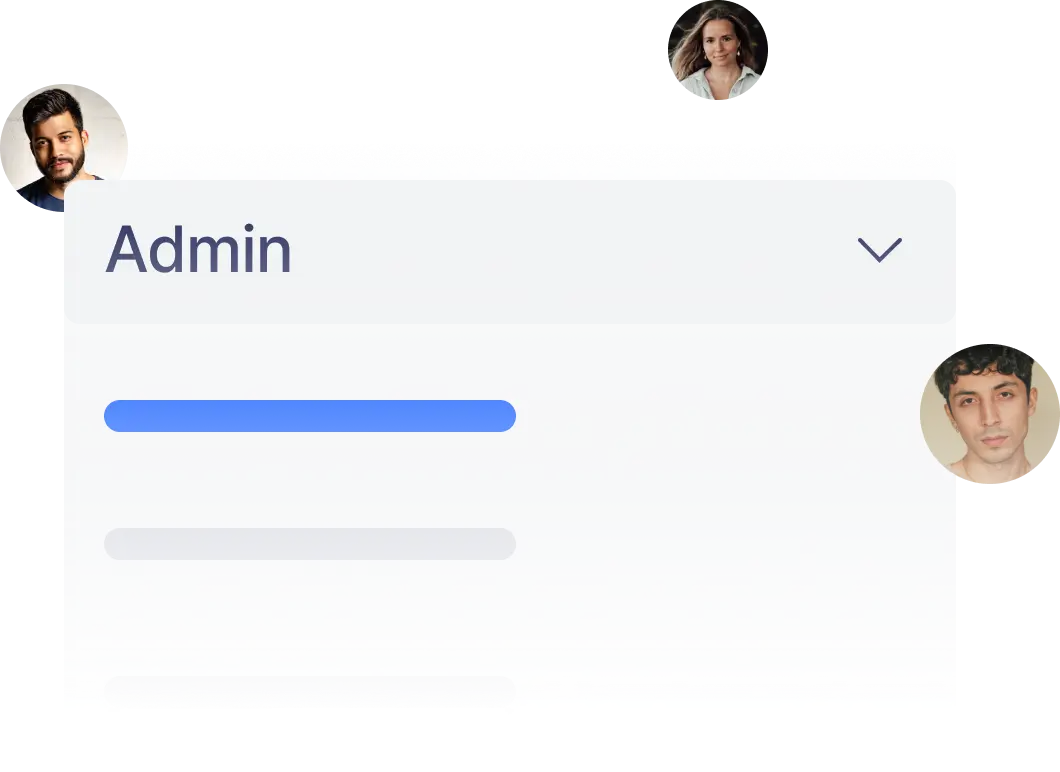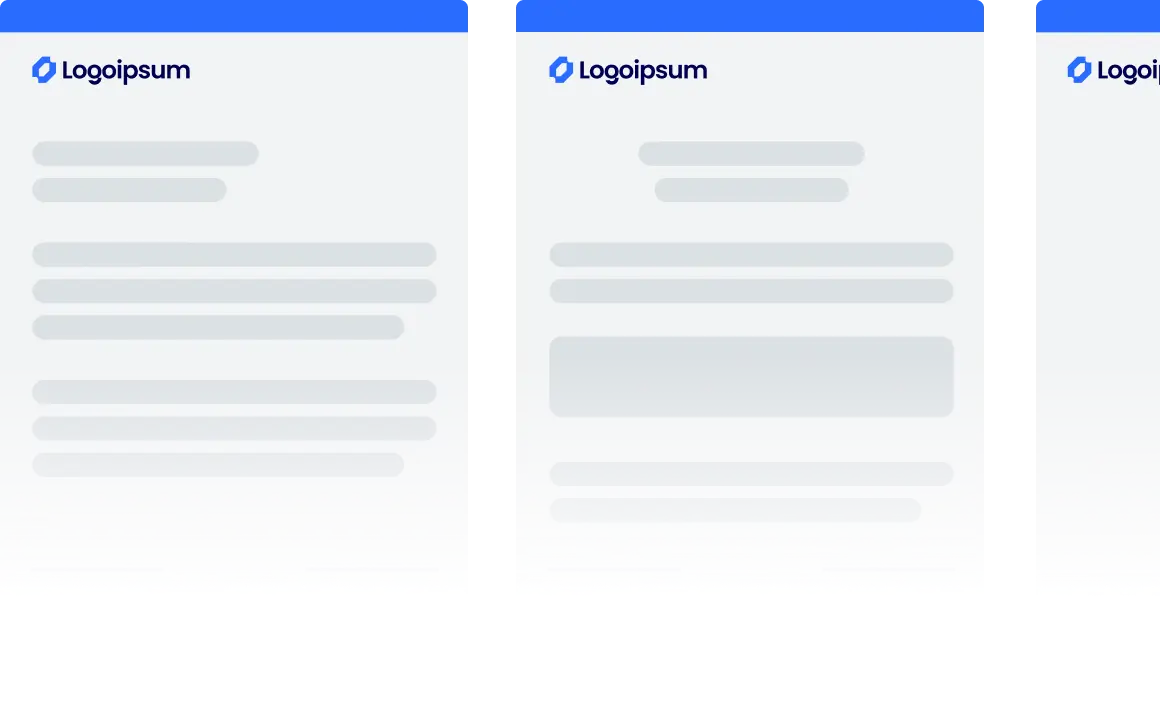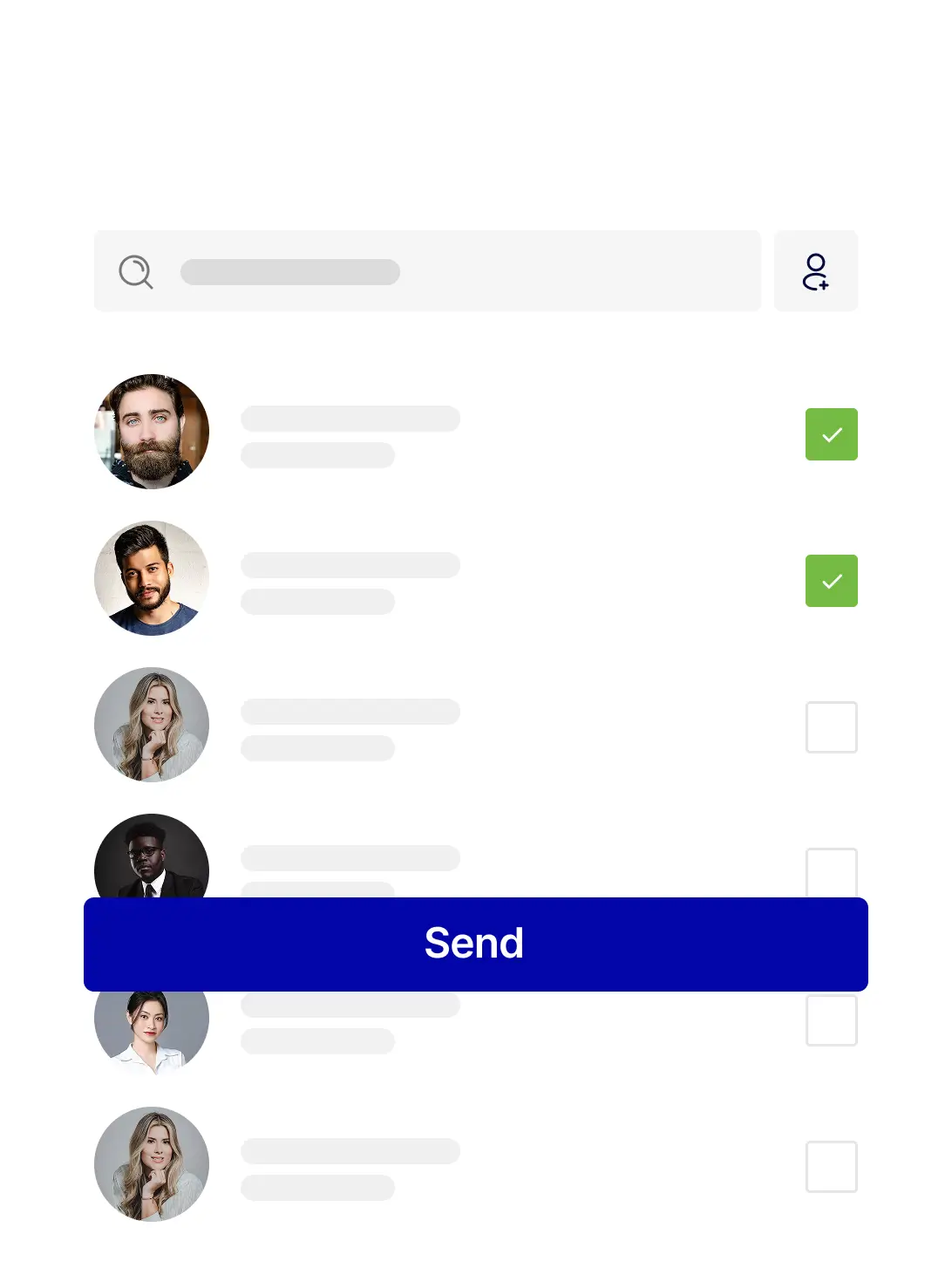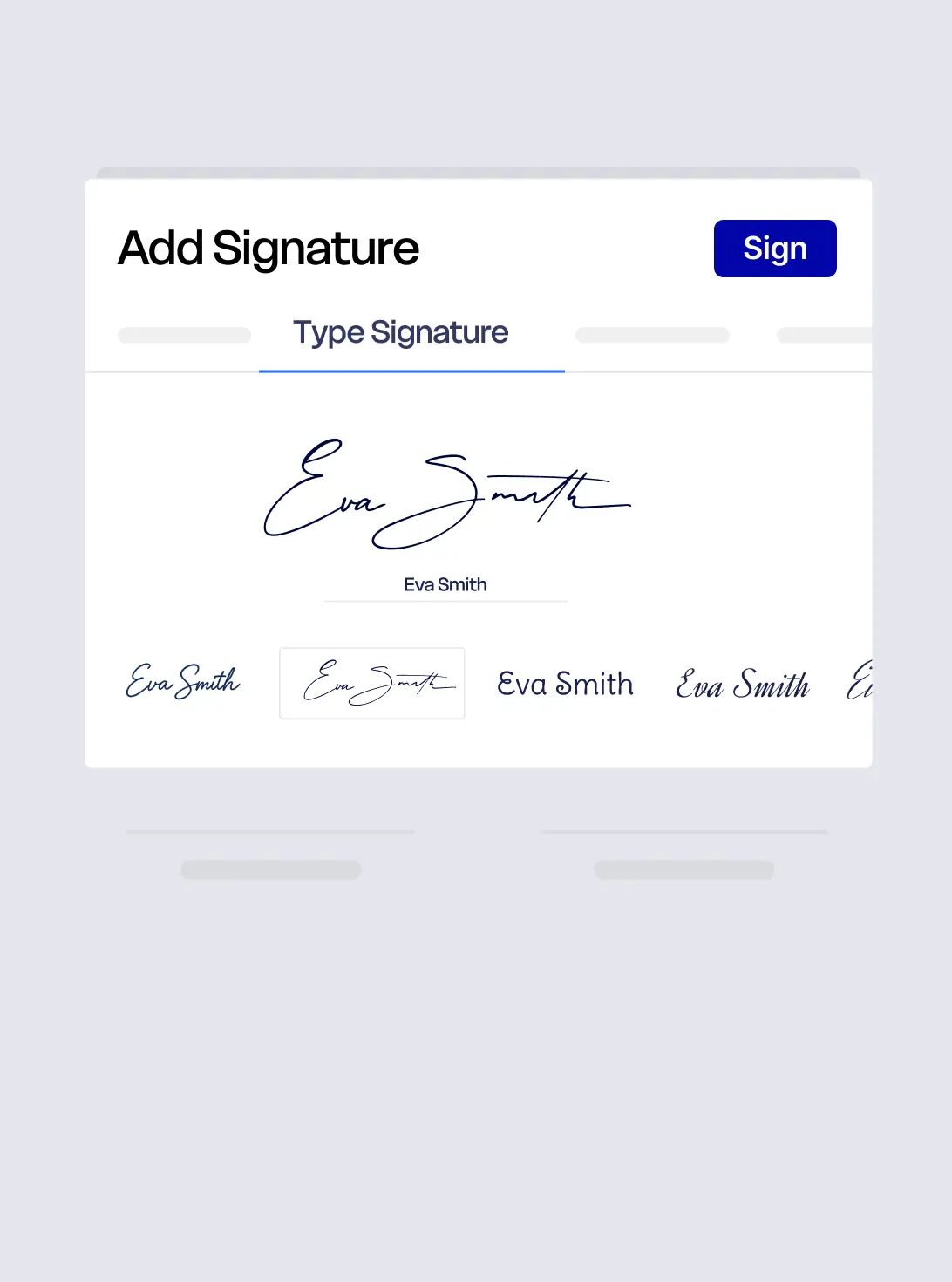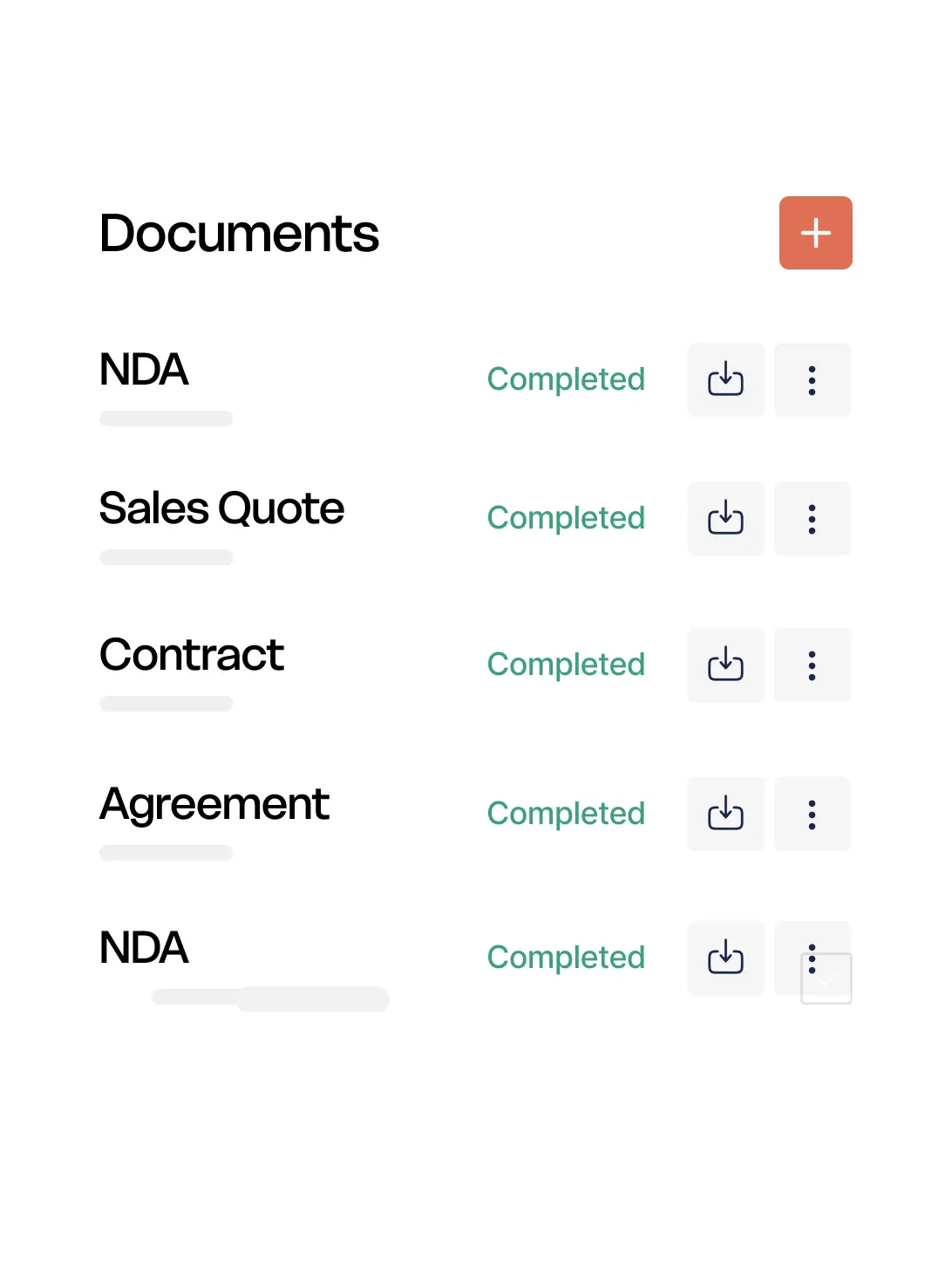Powerful eSignature Tools
Your Xodo Sign experience doesn’t stop at eSignatures. You’ll have all the tools you need to securely manage and edit documents in the cloud, keep your team connected, organize business contacts, and even automate work with a powerful REST API.

Streamlined Document Signing & Editing
Edit, sign, and send documents securely from any device, anytime.
Sign As Easy As 1-2-3
Experience the ease of signing your documents anytime, anywhere. Use Xodo Sign on your PC or mobile device for secure signing at home, in the office, or on the go.
%20(1)%201%20(1)%201.webp)
FAQs
Find answers to your questions about using Xodo Sign for electronic signatures and document management.
What is Xodo Sign?
Xodo Sign is a secure e-signature solution that lets you sign, send, and manage documents online with full legal validity. You can edit PDF files without switching apps, create reusable templates, and bulk send for faster workflows. Every document includes a full audit trail, with enterprise-grade security and compliance standards protecting your data.
Is eversign now Xodo Sign?
Yes. Eversign has rebranded as Xodo Sign. While the name has changed, your account and documents remain intact. Xodo Sign now also includes advanced tools like AI-powered summarization and advanced document editing, all backed by Apryse technology.
How is Xodo Sign different from Docusign?
Xodo Sign offers a complete document workflow in one place. Unlike Docusign, it lets you e-sign, request signatures, edit, annotate, redact, and summarize documents without switching apps. It’s also more cost-effective, especially for teams that need flexible tools beyond just signing.
Is Xodo Sign safe and secure?
Yes. Xodo Sign uses 256-bit HTTPS encryption, unique hash keys, and tamper-evident audit trails to protect your documents. Your data is stored in two separate secure environments for added safety. Learn more about Xodo Sign security details to see how the platform keeps your data private.
Is Xodo Sign free to use?
Yes. Xodo Sign offers a Free Plan that includes essential e-signature features, letting you sign and send up to 3 documents per month at no cost. If you need unlimited documents, reusable templates, advanced PDF editing, or team collaboration, start your free trial of the Professional Plan to unlock premium features.
Can I upgrade, downgrade, or cancel my plan anytime?
Yes. You can upgrade, downgrade, or cancel your Xodo Sign plan anytime from your account settings. For more information you can review how our billing system works.
How do I contact the Xodo Sign sales team?
Visit the contact page to request a quote, schedule a demo, or email our sales team. They’ll help you choose the right plan and answer any questions.
Where can I get help or customer support?
Visit the Xodo Sign Help Center for useful guides, FAQs, and step-by-step instructions. For direct assistance, email [email protected].
Need Assistance?
We're Here!
Explore the Xodo Sign Help Center to find quick answers to your questions.



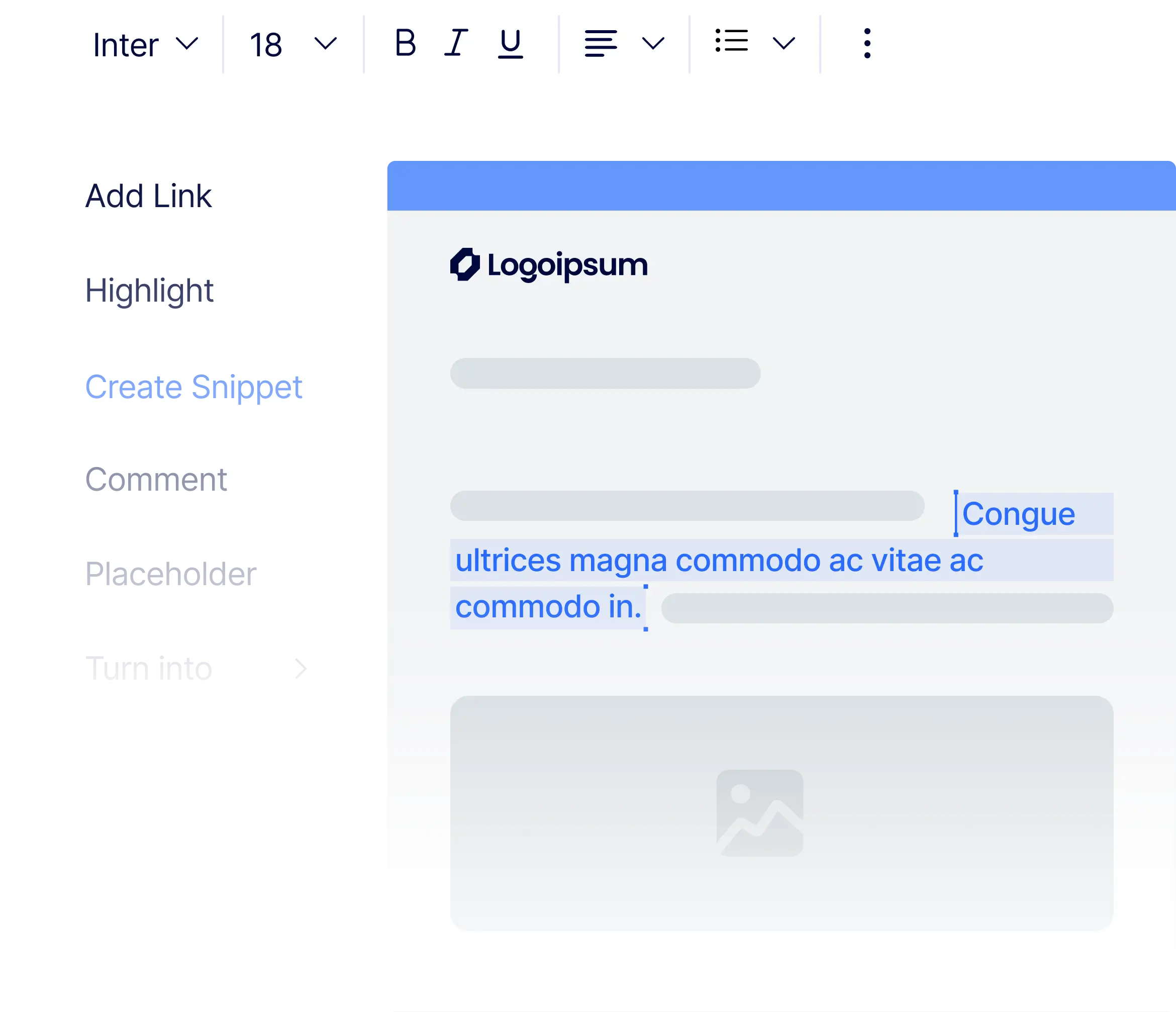
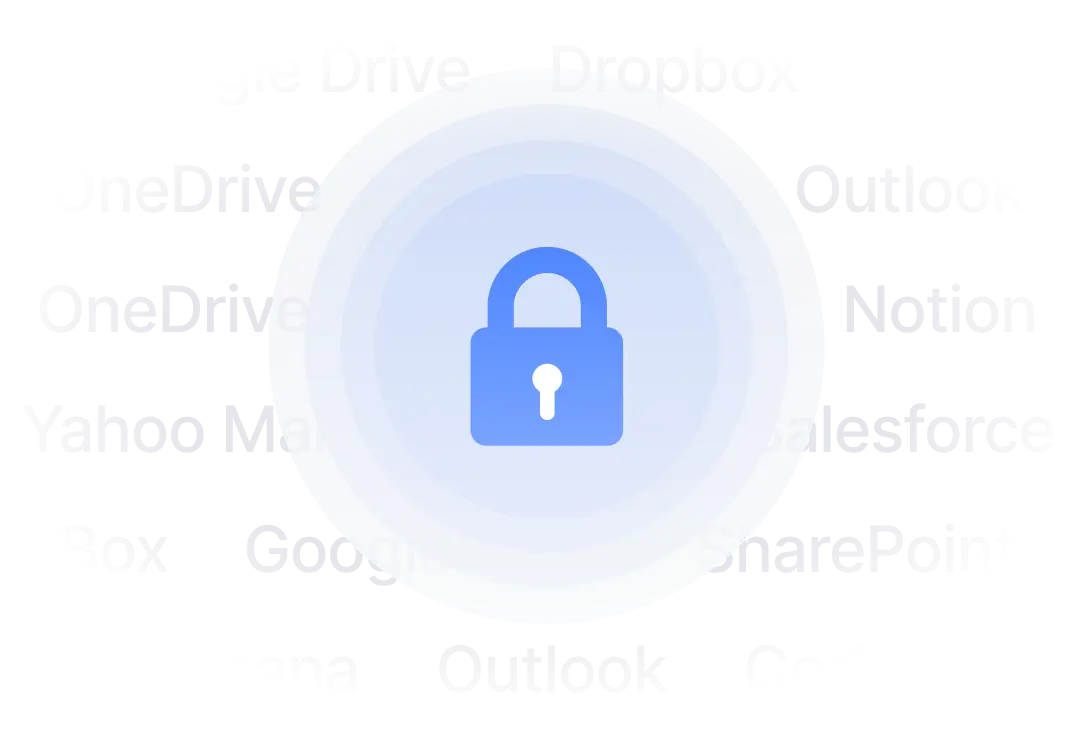
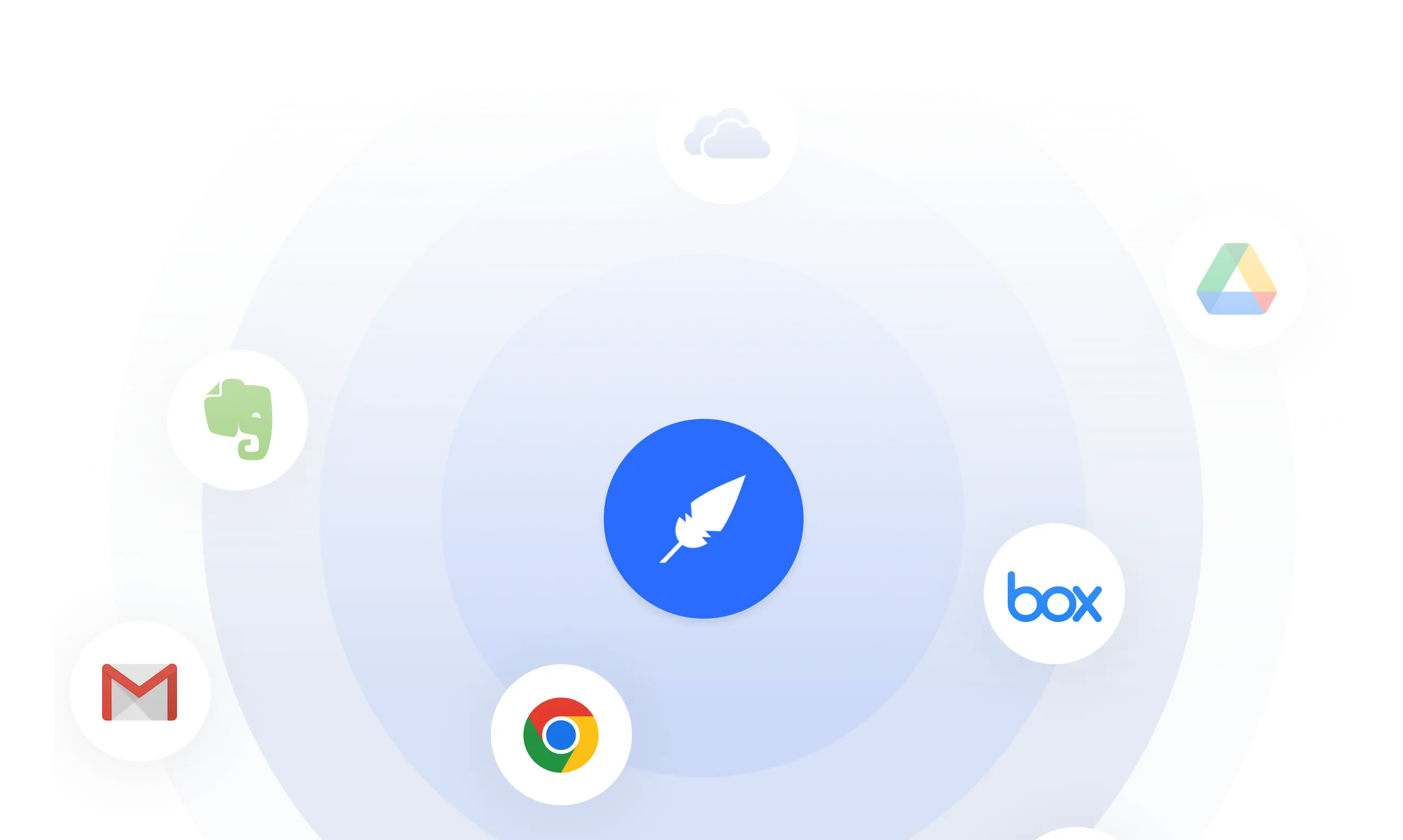
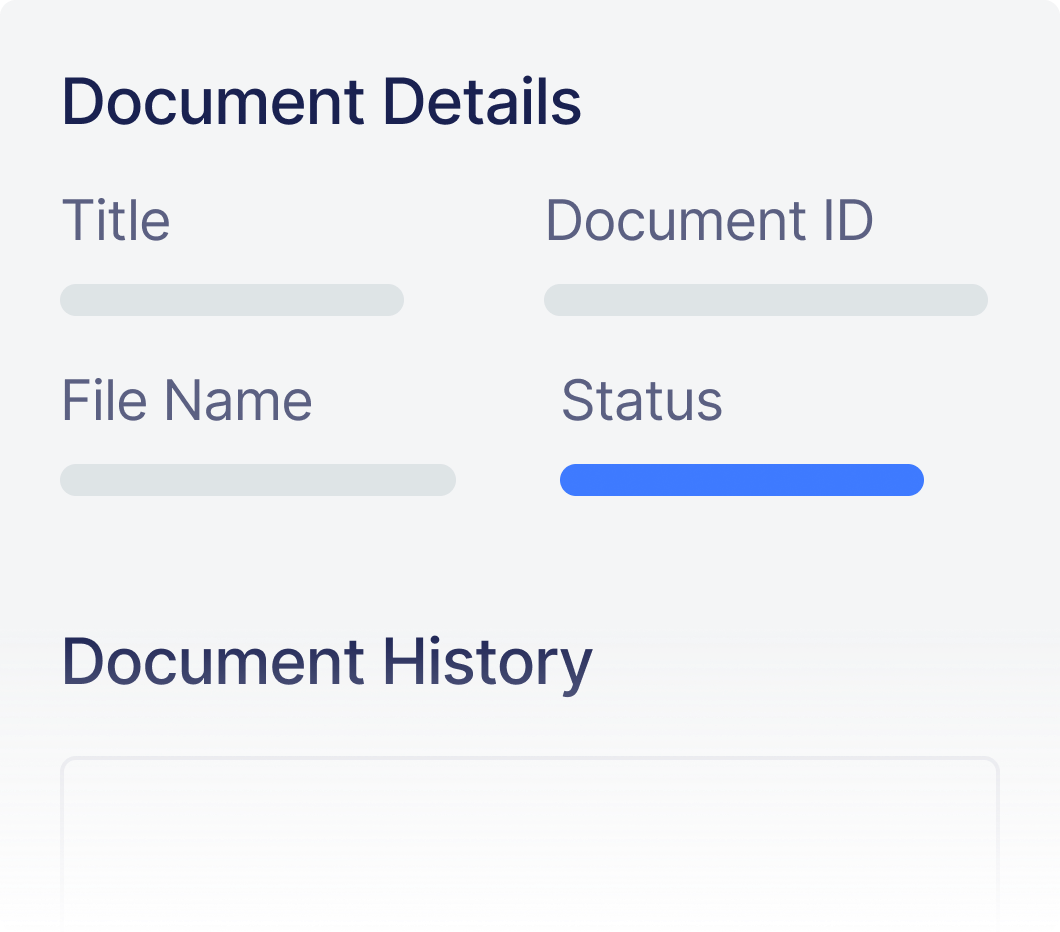
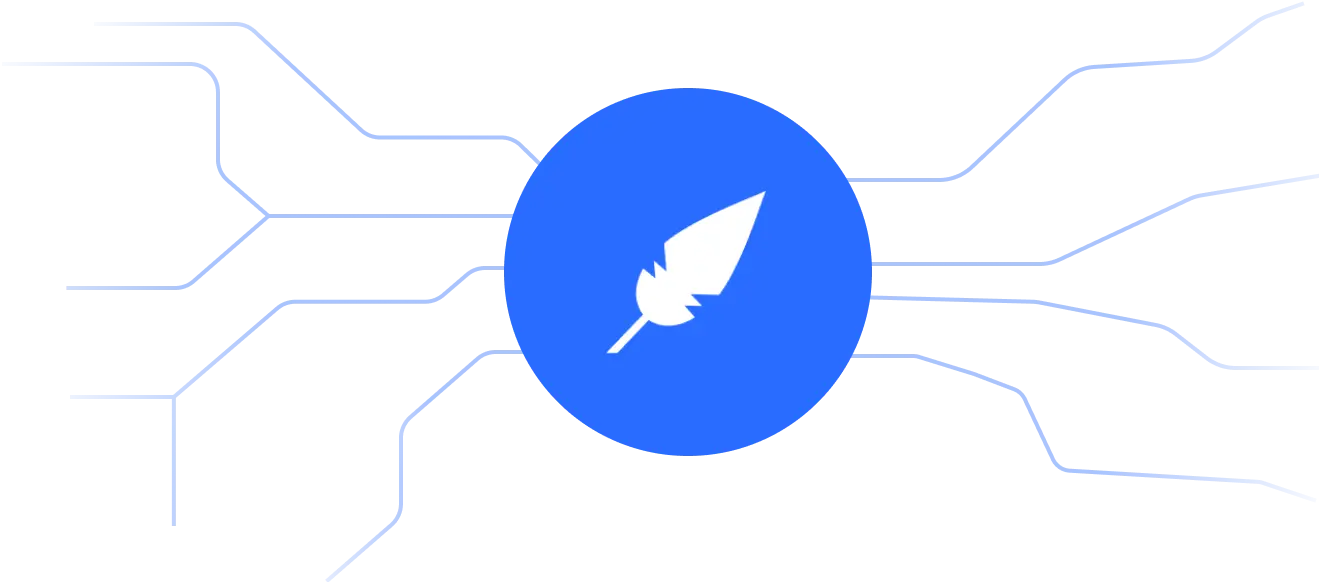
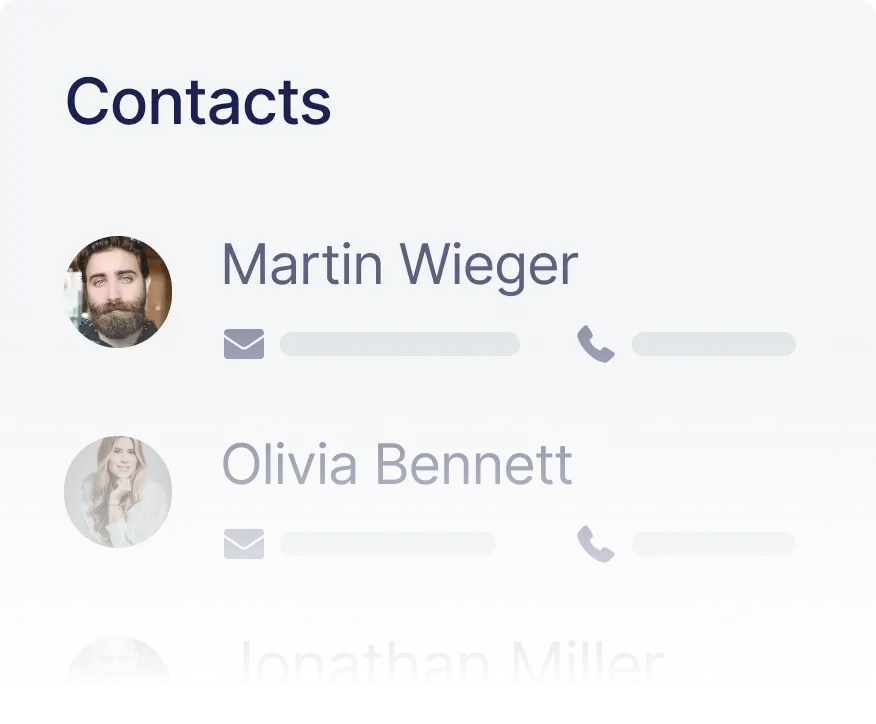

.webp)