Document Templates for E-Signatures
Save time with reusable templates for contracts, NDAs, proposals, and forms. Add pre-filled fields like text boxes, dropdowns, and checkboxes to streamline every signature request.
Already using another tool? Import your existing templates into Xodo Sign without starting from scratch.
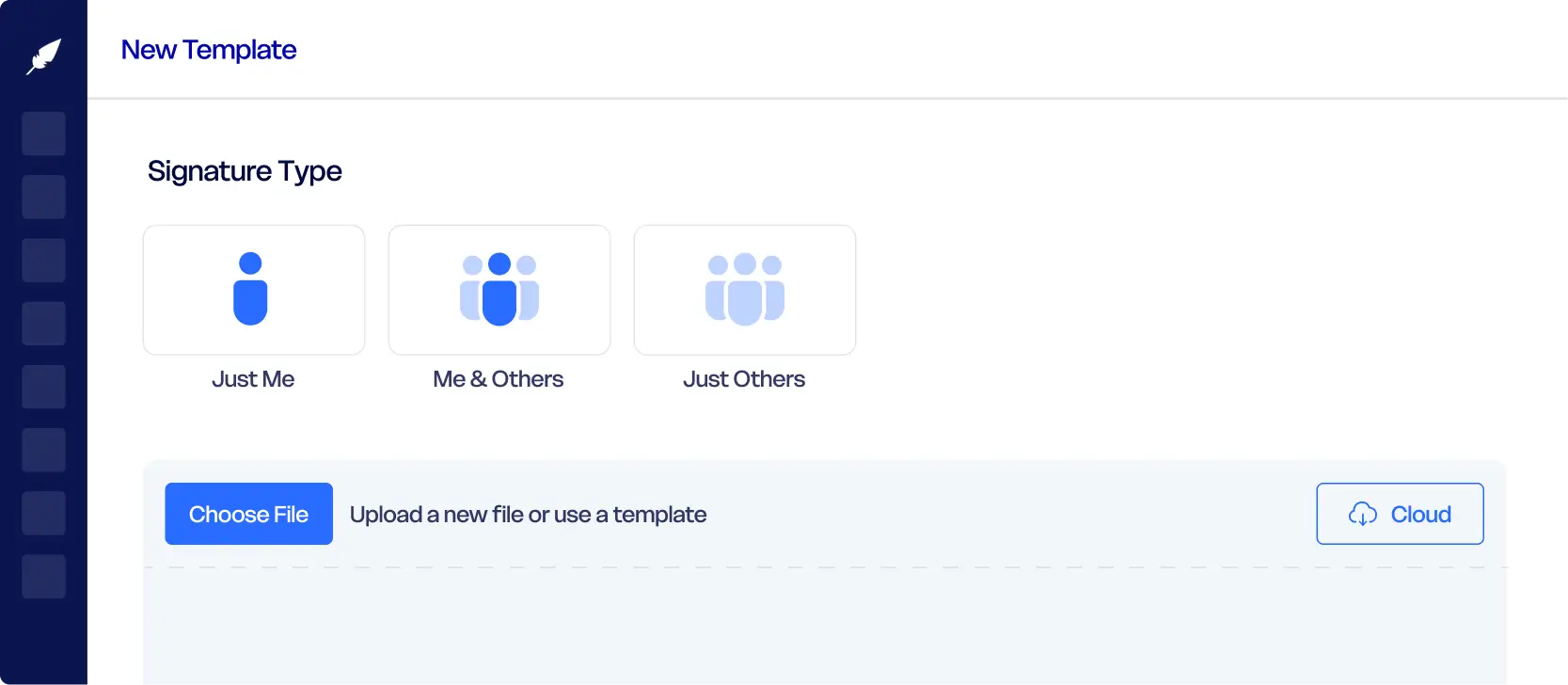
Work Smarter with Xodo Sign Templates
Xodo Sign templates reduce manual work, improve consistency, and accelerate your document workflows. Whether you're sending the same contract to multiple recipients or managing recurring agreements, templates help automate repetitive tasks and keep your process efficient.
Save Time with
Reusable Templates
Templates are perfect for documents you send regularly - like contracts, NDAs, or approvals. Set them up once with signer roles, signing order, and recipient details. Then reuse them whenever you need without starting from scratch.
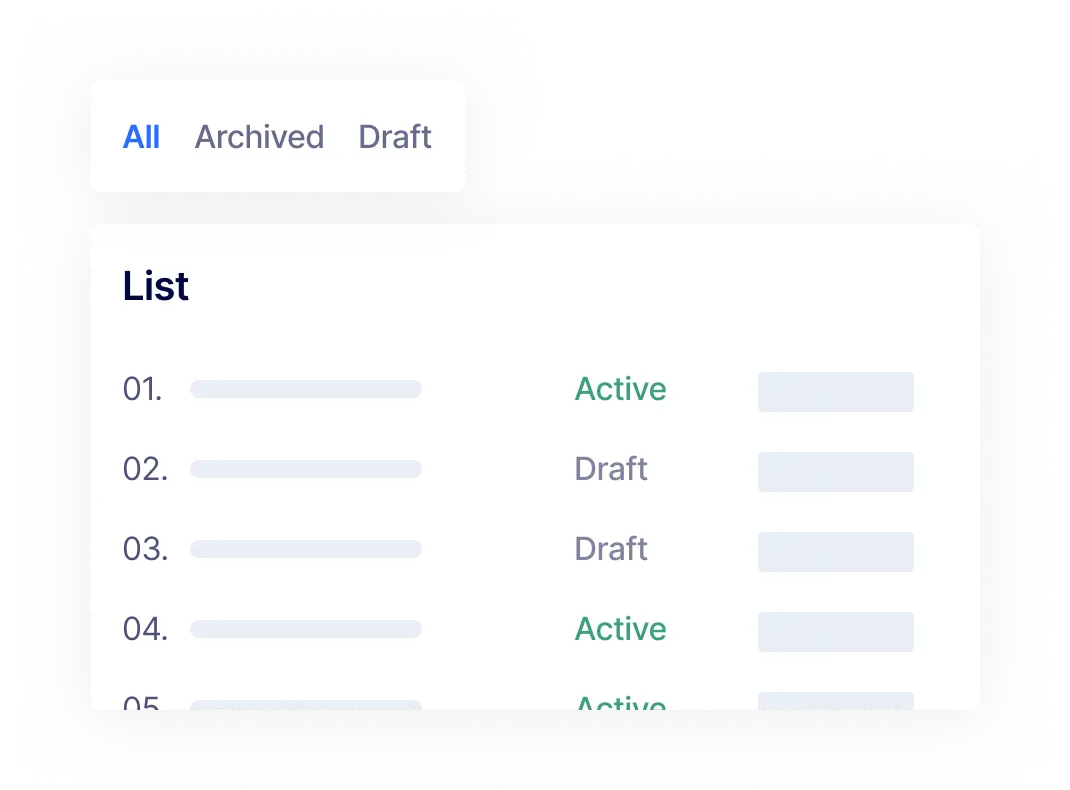
One Template,
Many Signers
Send the same document to different recipients without recreating it each time. Templates are ideal for agreements that stay consistent while the signers change – like vendor contracts, consent forms, or employment offers.
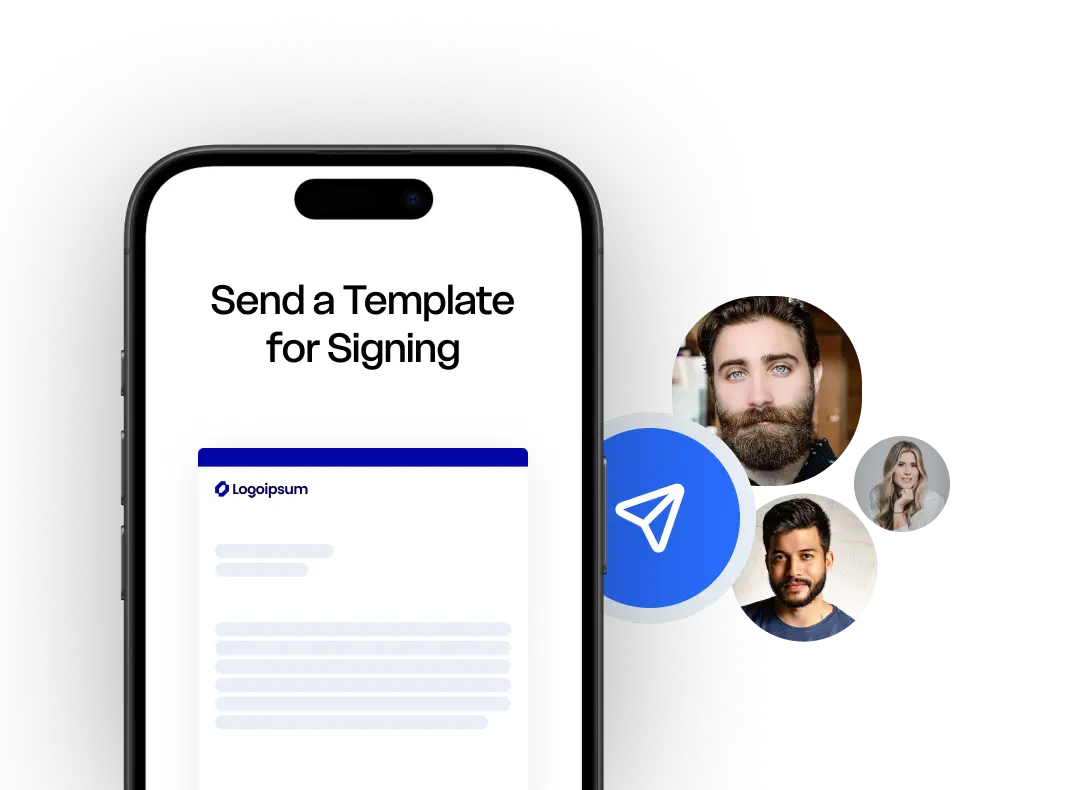
Import Templates from DocuSign™
Switching from DocuSign? Easily import your templates into Xodo Sign and keep your existing workflows intact, while gaining a faster, more flexible e-signature experience.
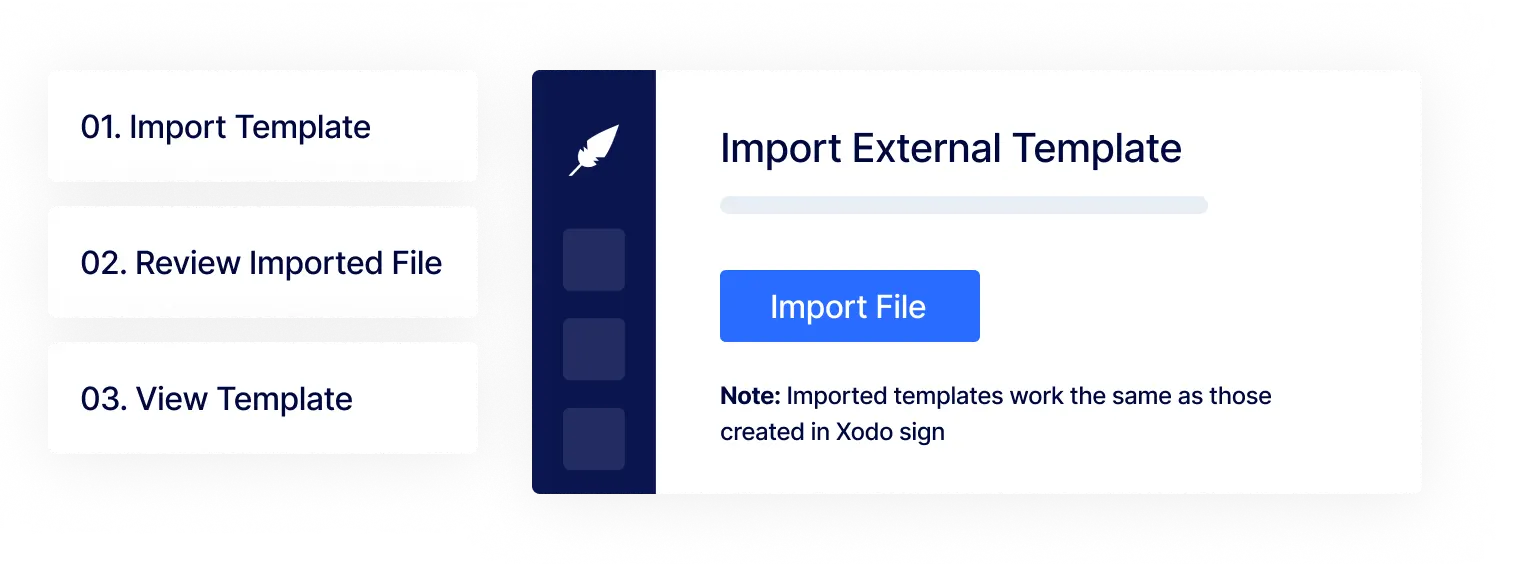
Start Making Your Templates Today
Create once and reuse anytime, so you can send contracts and forms in seconds
.webp)
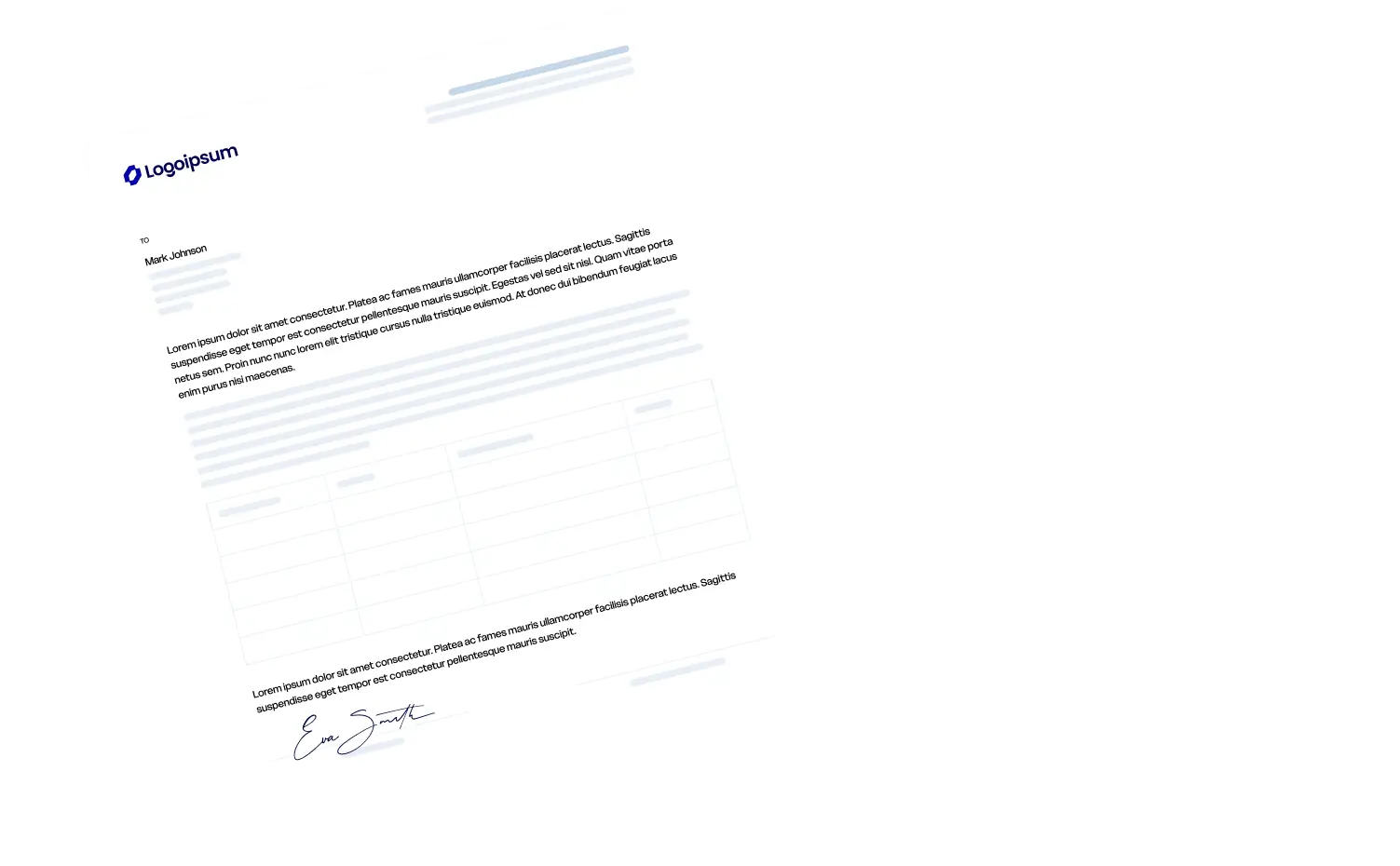

FAQs
Find answers to your questions about using templates in Xodo Sign for e-signatures and document management.
What are e-signature templates?
E-signature templates are pre-designed digital documents that include reusable fields for electronic signatures, dates, names, and other important information. Templates help streamline repetitive paperwork by allowing you to quickly send standardized forms such as contracts and NDAs, without creating a new document each time.
How do I create a template using Xodo Sign?
Follow these steps to create a reusable document template with Xodo Sign:
- Sign up for Xodo Sign free trial.
- From the Dashboard, select “Templates” in the left-hand menu.
- Click “New Template”.
- Click on the template option and upload a file.
- Set signer roles and define the signing order.
- Add a template title and optional message.
- Customize any additional template settings.
- Click “Prepare” to add required fields like signature, date, or initials.
- Click “Save” to finalize and store your template.
For a clear step-by-step visual guide, check out the video tutorial.
How many templates can I create in Xodo Sign?
The number of templates you can create in Xodo Sign depends on your plan:
- Free plan: 1 template
- Basic plan: 3 templates per each team member on the plan
- Professional plan: unlimited templates
Need volume templates? Contact our sales team to explore custom Enterprise plans tailored to your needs.
Can I send templates in bulk with Xodo Sign?
Yes, Xodo Sign supports bulk sending of templates, allowing you to send the same document to multiple recipients at once. Each recipient receives an individual copy to sign.
Please note: Bulk sending uses Bulk Sending Credits. You can increase your available credits by upgrading your subscription or enabling overage billing in your account settings.
How do I manage and organize my templates?
You can manage and organize all your document templates in the Templates menu. From there, you can create, import, archive, or delete templates to keep your workflow organized and up to date. For more detailed instructions, visit our support page on managing templates.
How can I generate a signing link from a template?
To generate a signing link for a template, you’ll need to create a Template Link instead of a regular template. Once the Template Link is created, you can find it in your template list and click the “Send Link” button on the right-hand side to share it.
Can I import templates from DocuSign?
Yes, you can easily import templates from DocuSign into Xodo Sign. This lets you bring over your existing document templates, including preset fields and signer roles, for a smooth transition and uninterrupted workflows. For step-by-step instructions, check out the guide on importing DocuSign templates into Xodo Sign.

More Questions?
The Xodo Sign platform comes with an extensive Help-Center focused on answering any questions you may have — maybe even before you have them.