AI Summarizer for Contracts and Business Documents
Review complex agreements faster with Xodo Sign AI summarizer. Identify key terms, clauses, and risks to make smarter decisions before sending documents for signature.

Make Every Agreement Easier to Understand with AI
Empower your document reviews with summaries that surface critical insights in seconds. Act with clarity and confidence throughout your entire signing process.
Core Terms,
Clearly Displayed
Automatically surface contract essentials such as deadlines, obligations, and payment details in clear, easy-to-read summaries.

Save Time on
Lengthy Contracts
Turn multi-page documents into concise summaries in seconds, allowing faster review without missing critical details.
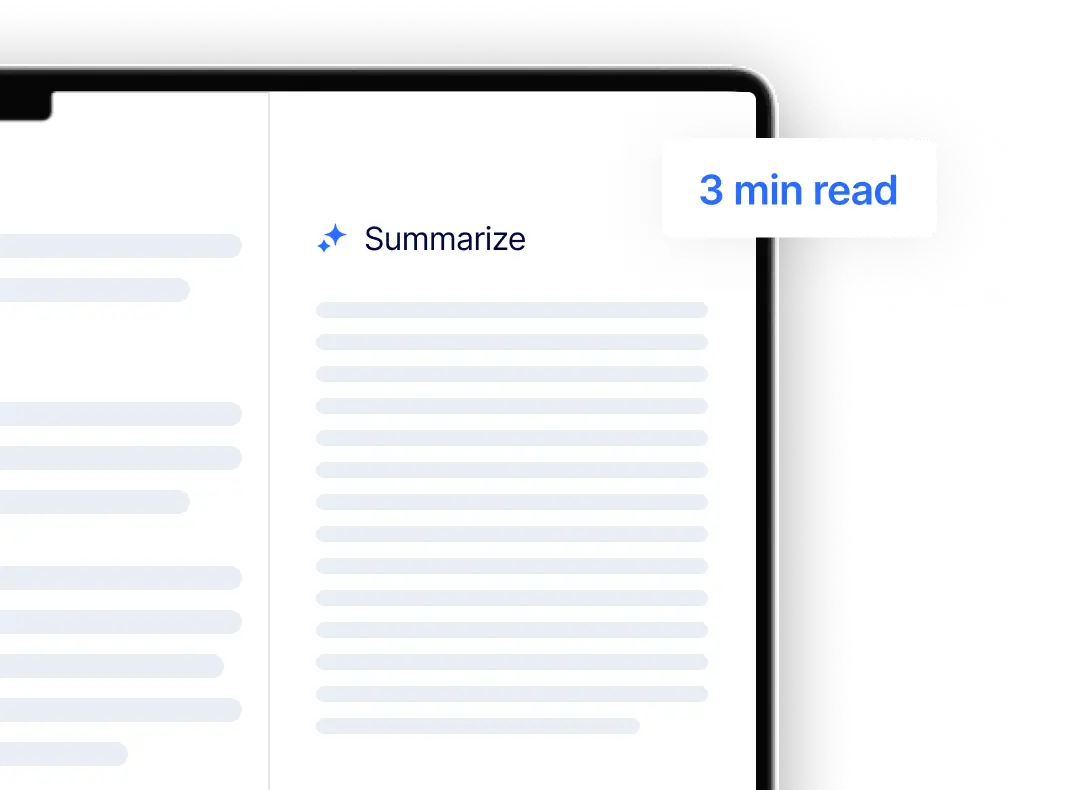
Reduce Legal and
Business Risk
Pinpoint potential issues or sensitive information before sending or signing, helping you make confident, more informed decisions.

Stay in Your
Workflow
Generate summaries directly in Xodo Sign without switching tools, keeping document review, editing, and e-signing in one place.

Smarter Summaries, Same Secure Platform
Experience smarter document management with AI-powered summaries built right into Xodo Sign.
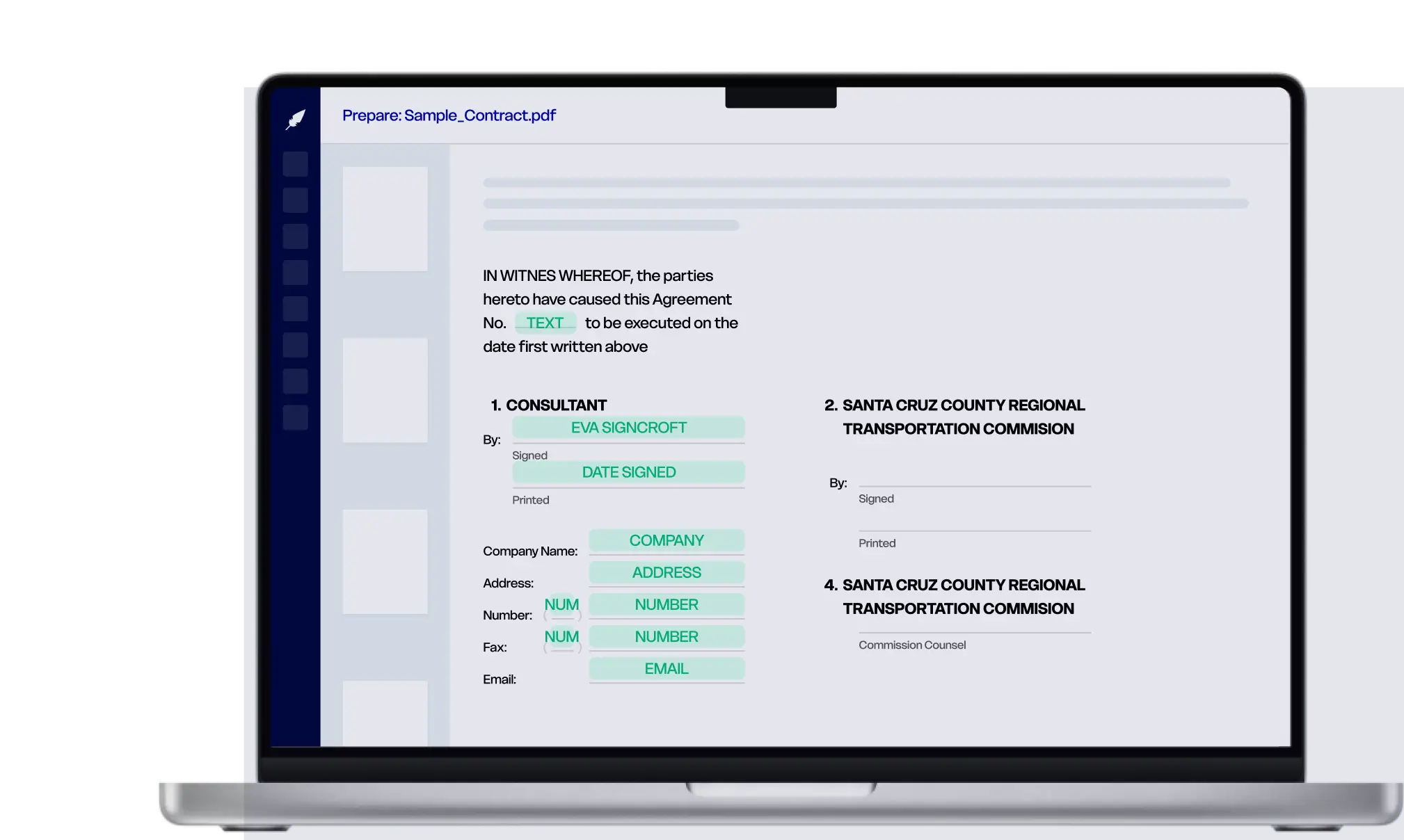

FAQs
Find answers to your questions about using artificial intelligence in Xodo Sign for document review.
How does Xodo Sign AI help me review contracts faster?
Xodo Sign AI turns long and complex documents into clear summaries that highlight deadlines, obligations, and key terms, so you can review agreements in minutes instead of hours.
How do I use AI to review a contract?
Upload your document into Xodo Sign's File Editor, click “Generate Summary,” and get a clear overview in seconds. You can copy the summary, edit the document, and re-summarize before finalizing signatures. See our step-by-step guide.
Can I use AI to review a lease agreement?
Yes. Upload lease agreements into Xodo Sign to generate AI summaries that surface rent terms, renewal dates, and obligations. Learn more about lease review with AI.
Can I edit and summarize a document inside Xodo Sign?
Yes. You can upload, edit, redact, and annotate PDFs directly in Xodo Sign, then instantly generate structured AI summaries without leaving the platform
What types of documents can I summarize?
You can summarize contracts, NDAs, purchase orders, service agreements, and most other business documents.
How accurate are the AI summaries generated by Xodo Sign?
Xodo Sign uses the Google Gemini API to capture the most important information. Accuracy is high, but you should always verify details in the full document.
Does the AI summarizer replace legal review?
No. The AI summarizer helps you read and understand documents faster, but it is not a substitute for professional legal advice.
Can Xodo Sign AI find loopholes in contracts?
No. Xodo Sign AI summarizes and highlights key details, but it does not detect loopholes or provide legal interpretation. For that, consult a lawyer.
Is my data secure when I use AI summarization?
Yes. All files are encrypted in transit and at rest. Summarization is powered by the Google Gemini API under strict privacy safeguards, and no content is stored or shared.
Can I share AI-generated summaries with others?
Yes. You can copy AI summaries and share them with team members or signers to keep everyone aligned.

More Questions?
The Xodo Sign platform comes with an extensive Help-Center focused on answering any questions you may have — maybe even before you have them.