Welcome to Xodo Sign Blog
Featured Blogs


How to Redact Sensitive Information in Contracts and Other Documents
This guide explains how to redact information in contracts. You'll learn how to redact text and pages in Xodo Sign. Discover when redaction is needed, how teams use it, and why Xodo Sign is a secure choice for redacted documents and electronic signing.
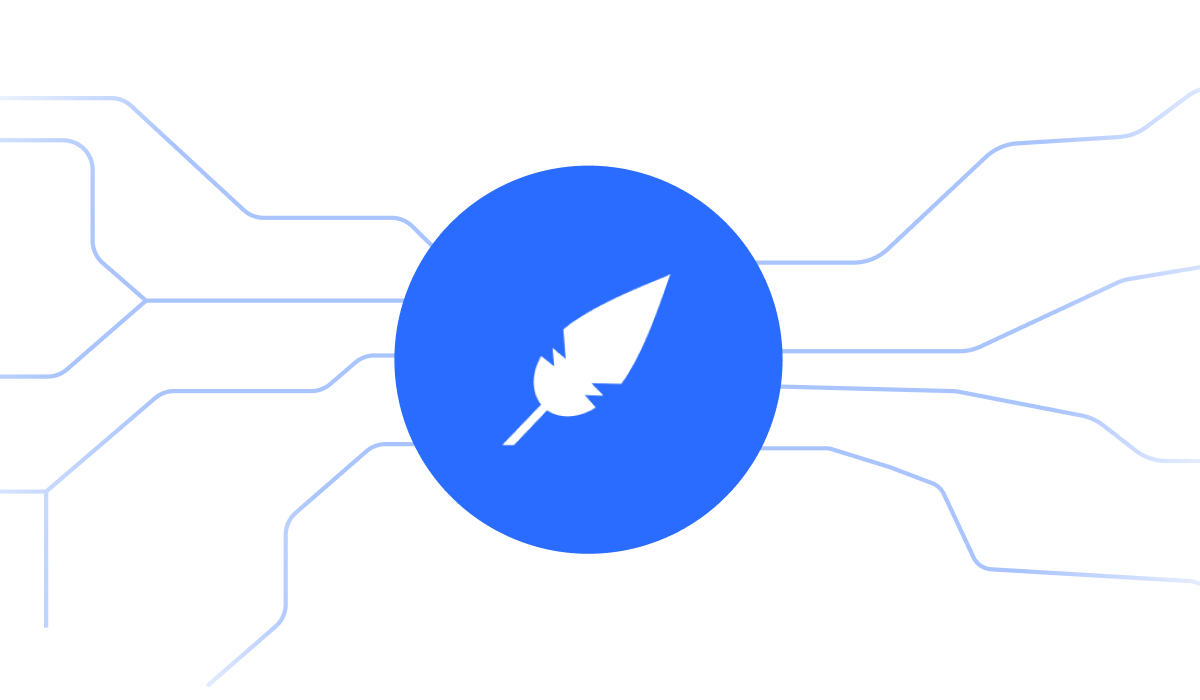

How to Sign a Document and Send It for Signatures Online
Recent Blogs


How to Redact Sensitive Information in Contracts and Other Documents
This guide explains how to redact information in contracts. You'll learn how to redact text and pages in Xodo Sign. Discover when redaction is needed, how teams use it, and why Xodo Sign is a secure choice for redacted documents and electronic signing.


How to Edit and Sign a PDF in One Tool
Make changes to a document and add legally binding electronic signatures using nothing but Xodo Sign. This guide walks through the entire process, from quick text edits to secure electronic signing.


How to Edit and Sign Scanned Documents and Images
Learn how to edit and sign scanned documents, PDFs, and images in Xodo Sign. This guide walks you through the entire process. From uploading and editing your file to inserting form fields and adding legally binding electronic signatures, you'll learn how to complete it all in one single workflow.
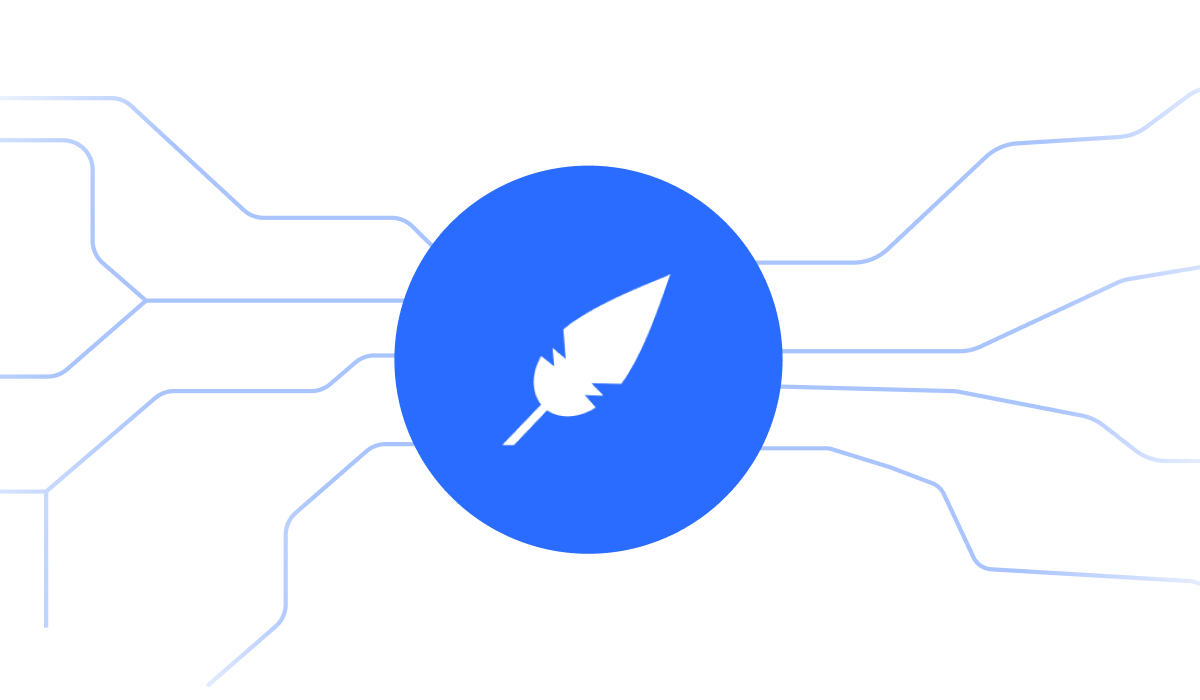

How to Sign a Document and Send It for Signatures Online
This guide shows you how to sign documents online and send them to others for signature using Xodo Sign. You’ll see how to upload your file, add fields, request signatures, and track progress in minutes.
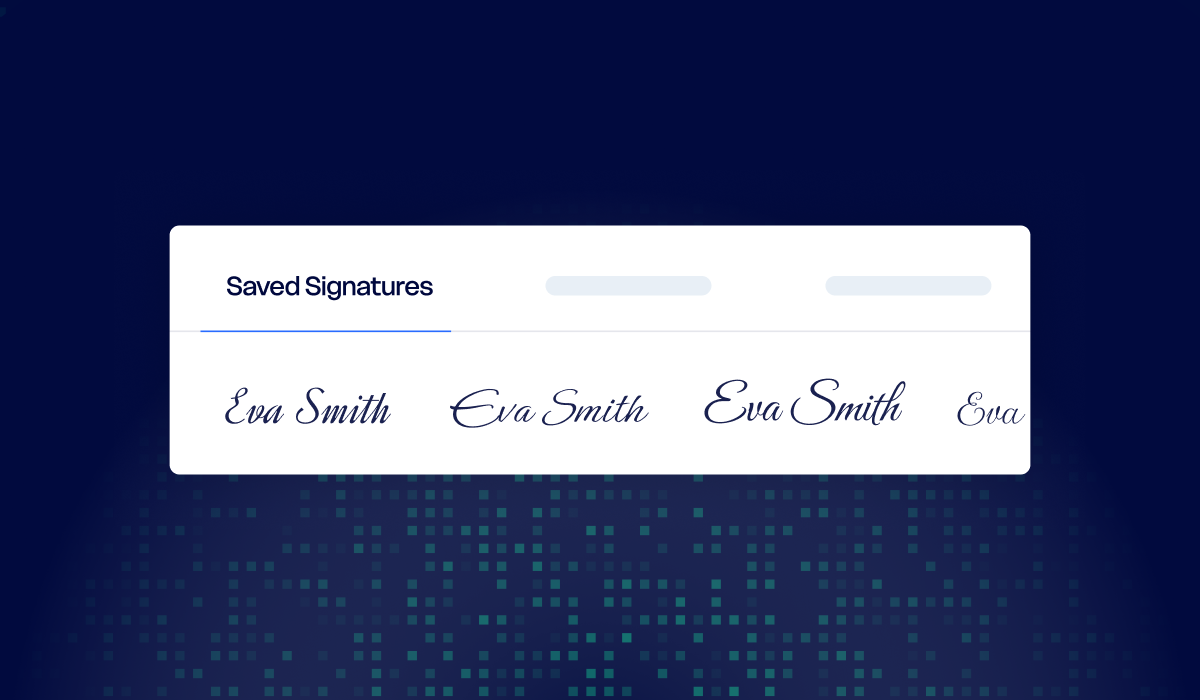

How to Sign a Client Engagement Letter Online
Learn how to securely sign a client engagement letter online using Xodo Sign. Every document includes a full audit trail and legally binding e-signatures, giving law firms and clients a smooth onboarding experience.
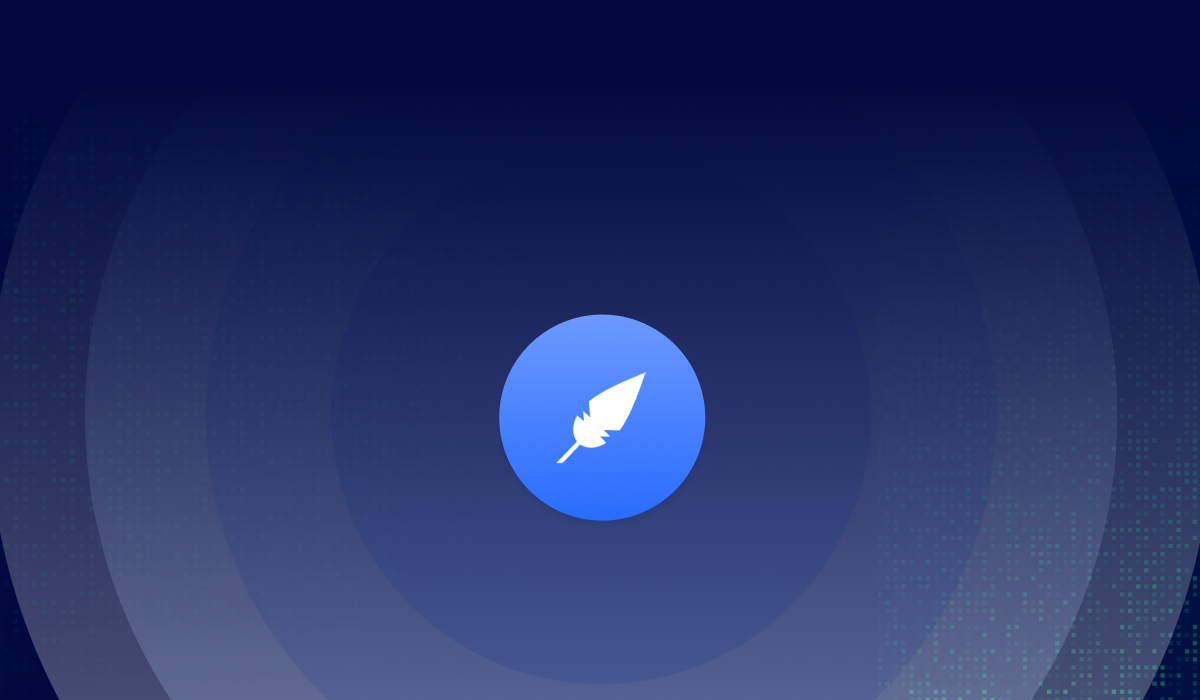

How to Sign a Settlement Agreement Online
This guide shows how to securely sign a settlement agreement online with Xodo Sign. Discover compliant features your law firm can rely on, plus audit trails, identity checks, secure storage, and controlled signing steps.


How to Sign an NDA Online
This guide shows you how to securely sign a non disclosure agreement online with Xodo Sign. You learn how to add signers, place fields and track your signed document. It also covers tools for recurring legal documents and onboarding work.


How to Sign a Legal Retainer Agreement Online
This guide explains how to sign a legal retainer agreement online with Xodo Sign. You’ll learn how to add signers, place fields, edit clauses, use templates, and keep your retainers organized. Simple steps make the process clear and secure for both attorneys and clients.


How to Sign a Power of Attorney Online
This guide explains how to securely sign a power of attorney online using Xodo Sign. You’ll learn how to add signers, place fields, verify identity, manage witnesses or notarization, and keep your POA organized from start to finish.


Xodo Sign Achieves SOC 2 Type 2 Compliance: Secure E‑Signature Solution for Your Business
Xodo Sign is officially SOC 2 Type 2 compliant. Learn what this means for document security, regulatory requirements, and how it supports your business.

