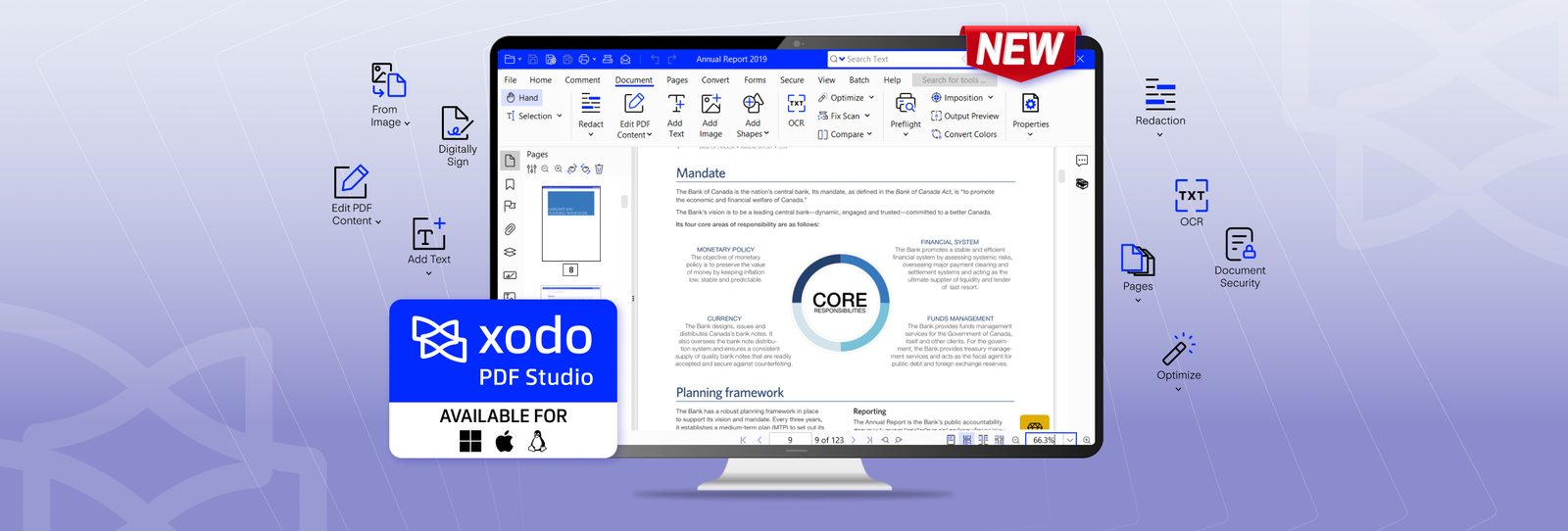Table of contents
Hey everyone, we have some thrilling news! The latest addition to the roster of Xodo products was just released – Xodo PDF Studio!
Xodo PDF Studio is the ultimate PDF desktop tool available on Windows, macOS, and Linux. It lets you work securely offline, making PDF management easy no matter what your device.
Need to tweak PDF agreements before you sign and share them? Got multiple PDF contract pages to merge for a client to sign? Xodo PDF Studio can do it all.
Xodo PDF Studio makes editing and annotating PDFs a breeze with advanced editing features. You also get fast, high-quality document conversions to and from PDFs with just a few clicks.
Its batch processing tool is packed with features to mass merge, OCR, secure, and optimize multiple PDFs at once. Also top of mind is document security with quick options for password protection, redactions, encryption, and digital IDs.
And great news for Xodo Sign users: Xodo PDF Studio seamlessly integrates perfectly with Xodo Sign!
It’s as easy as editing your PDFs and then choosing Xodo Sign from the secure tab. You can then use your Xodo Sign account to access all of Xodo Sign's tools to prepare and send your document for electronic signature!
The integration of Xodo PDF Studio with Xodo Sign offers a more streamlined workflow, improved time efficiency, convenience and the most comprehensive end to end suite of tools.
So, join in on the new Xodo PDF experience.
Check out full details on Xodo PDF Studio over on the Xodo blog.
You can try Xodo PDF Studio for free!