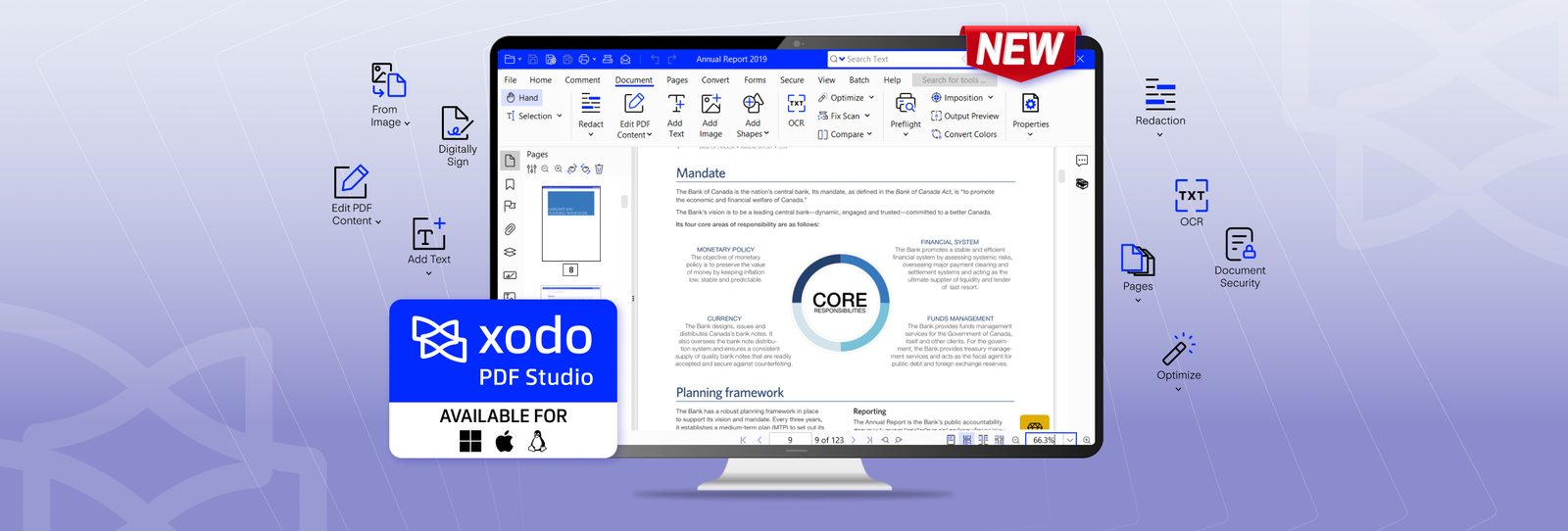Table of contents
We have some exciting news: starting now, you can connect Xodo Sign (formerly eversign) to hundreds of other apps with the help of Integromat.
Integromat is an integration platform that enables you to connect apps and automate workflows using a simple, no-code visual builder. You can connect to any API and create complex integrations using built-in apps and tools, without needing to write a single line of code.
As an Xodo Sign user, you can connect the app to the rest of your workflow to completely automate your e-signatures.
Integromat will automate repetitive tasks involved in using Xodo Sign that you currently handle manually and make your work easier.
The process is easy and you don’t need an IT specialist to do it. It consists of choosing a trigger and one or more actions that should automatically happen whenever the trigger occurs. For example, a trigger can be: a new document is created, a document is deleted, a new draft is created, a document is pending, a template is created, etc. A possible action would be: download a final document, create a template, use a template, send a reminder, upload a file, and many more.
You can use one of the existing predefined templates or create your own customized scenario. Here are some of the available templates:
Create Xodo Sign documents from Google Sheets
Every time a new row is added to your Google Sheets spreadsheet (trigger), Integromat will automatically create a document from an Xodo Sign template with dynamic values (action).
You can always expand and customize each scenario to meet your own individual needs.
Create G Suite users for new Xodo Sign completed documents
Each time a new Xodo Sign document is completed, Integromat will automatically create new G Suite users and send them a welcome message via Gmail.
Save Xodo Sign completed documents to Google Drive
Every time a new Xodo Sign document is signed and completed, Integromat will automatically save the final document to Google Drive.
Create Xodo Sign documents for new Pipedrive CRM prospects
Every time a deal moves to a specific stage in Pipedrive CRM, Integromat will automatically create a contract from an Xodo Sign template.
Now that you've seen what the integration can do, how do you get started?
Connecting Xodo Sign to Integromat
In order to use Xodo Sign with Integromat, it is necessary to have an Xodo Sign account. If you do not have one already, you can create one for free!
To connect your Xodo Sign account to Integromat you need to obtain your API Key.
In order to do that, log in to your Xodo Sign account, click on your profile icon in the top-left corner and select the Developer option from the menu.
Copy the provided API Access Key, then go to Integromat and open the Xodo Sign module's Create a connection dialog.
Enter the API Key you have copied to the respective field and click the Continue button to establish the connection.
The connection has been established. You can proceed with setting up the module.
You can find more information on how to create integrations with Integromat and Xodo Sign at the Integromat help center.
For more information about Xodo Sign, please visit the Xodo Sign website.