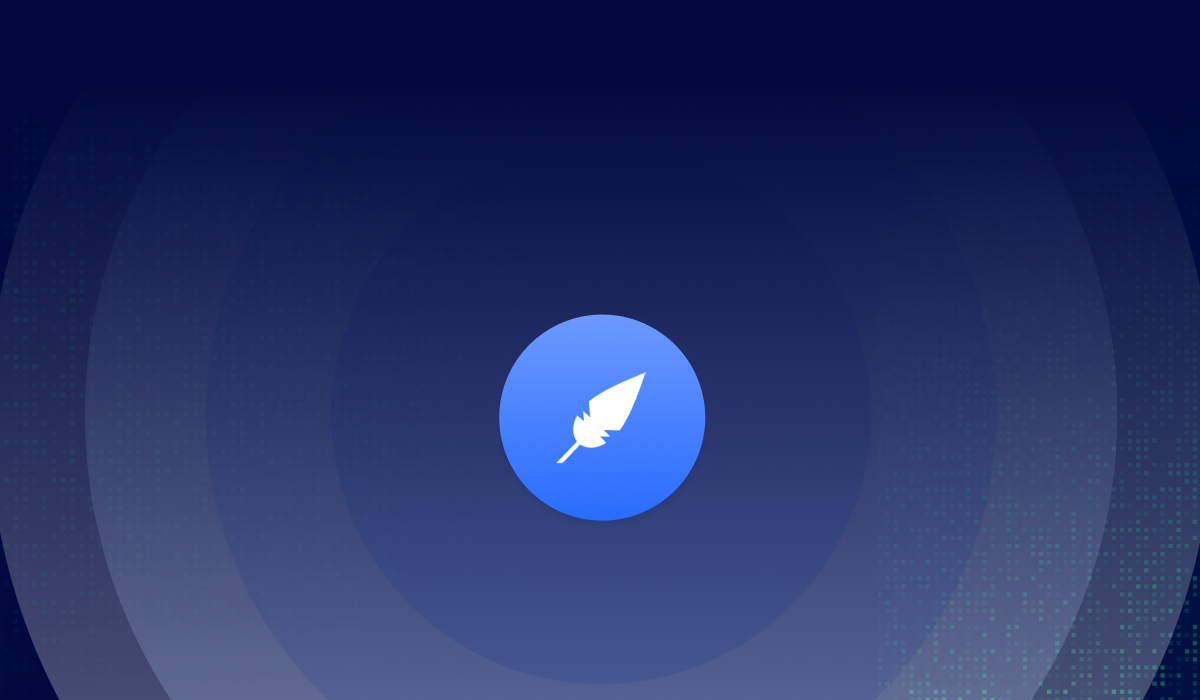Table of contents
If you're preparing to sell your home, one of the first documents you'll need to complete is the property disclosure form. This form is a full disclosure of any known or costly issues with the property.
Filling out and signing the seller’s disclosure form would usually involve printing, scanning, and mailing paperwork, slowing down the process and increasing the chance of errors.
Xodo Sign makes it easy to edit, complete, send, and sign your disclosure statement online. It’s secure, legally compliant, and lets you move forward with confidence, keeping your home sale on track.
Why sign disclosure forms online
Many states require sellers to complete a seller’s disclosure form before the home sale is finalized.
Digitally signing these real estate documents helps home sellers, real estate agents, and real estate licensees stay compliant with local regulations and federal law.
Signing one digitally lets sellers and prospective buyers complete that part of the process from any device at their own pace. They can:
- Collect all signatures in minutes instead of mailing or hand-delivering paper.
- Upload, prepare, and send from desktop or mobile devices.
- Benefit from audit trails, encryption, and tamper-evident records.
- Meet federal and state e-sign laws under ESIGN and UETA.
How to sign a property disclosure form online with Xodo Sign
Follow these steps in Xodo Sign to securely sing your property disclosure statement online:
1. Log in to your Xodo Sign account
- Go to Xodo Sign and log into your account.
- For new users, sign up for an account.
2. Upload your disclosure form
- From the Dashboard, click on New Document (the "+" icon).
- Click on Choose Files to upload you file from your computer.
- Or drag and drop your PDF or Word file into the document upload area.
- You can also select your file from Dropbox, Google Drive, Box or OneDrive.

3. Adding signers
- Choose who needs to sign the document: Just you, You and others or Others only
- Add each signer's name and email address.
- Set roles for each participant as either a Signer or CC (carbon copy).
- If signatures need to follow a specific sequence, define the Signing Order.
- Enable signer authentication for SMS or PIN verification for added security (optional).
- Add a message with a subject line and a custom message (optional).
- Customize settings to enable auto reminders, required signatures, and expiration dates.
- Click on Prepare to move to the next step.
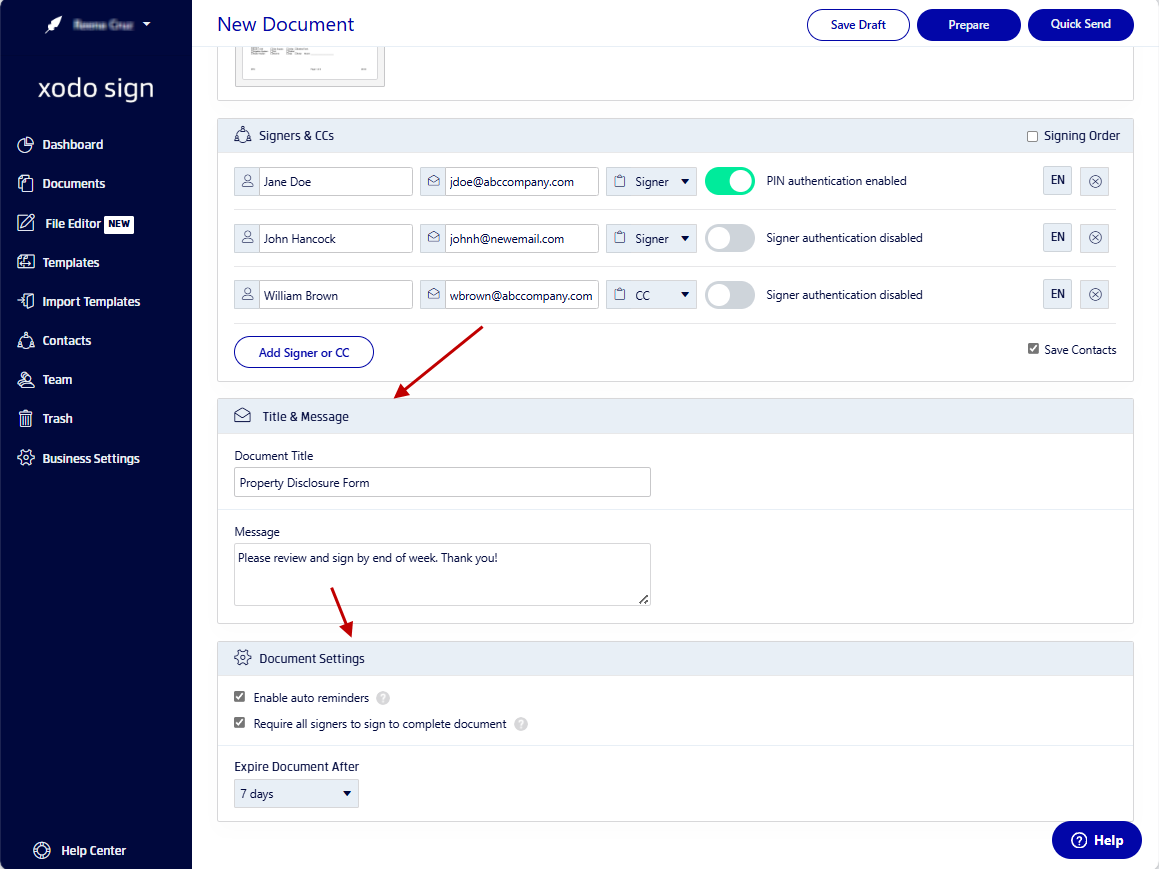
4. Add signature and form fields
- Click on and drag the Signature field onto the page.
- Add any other fields as needed.
- Place a Date field next to each signature area.
- Ensure each field is assigned to a specific signer. To do so, click on their name while the field is active.
- Click on Send.
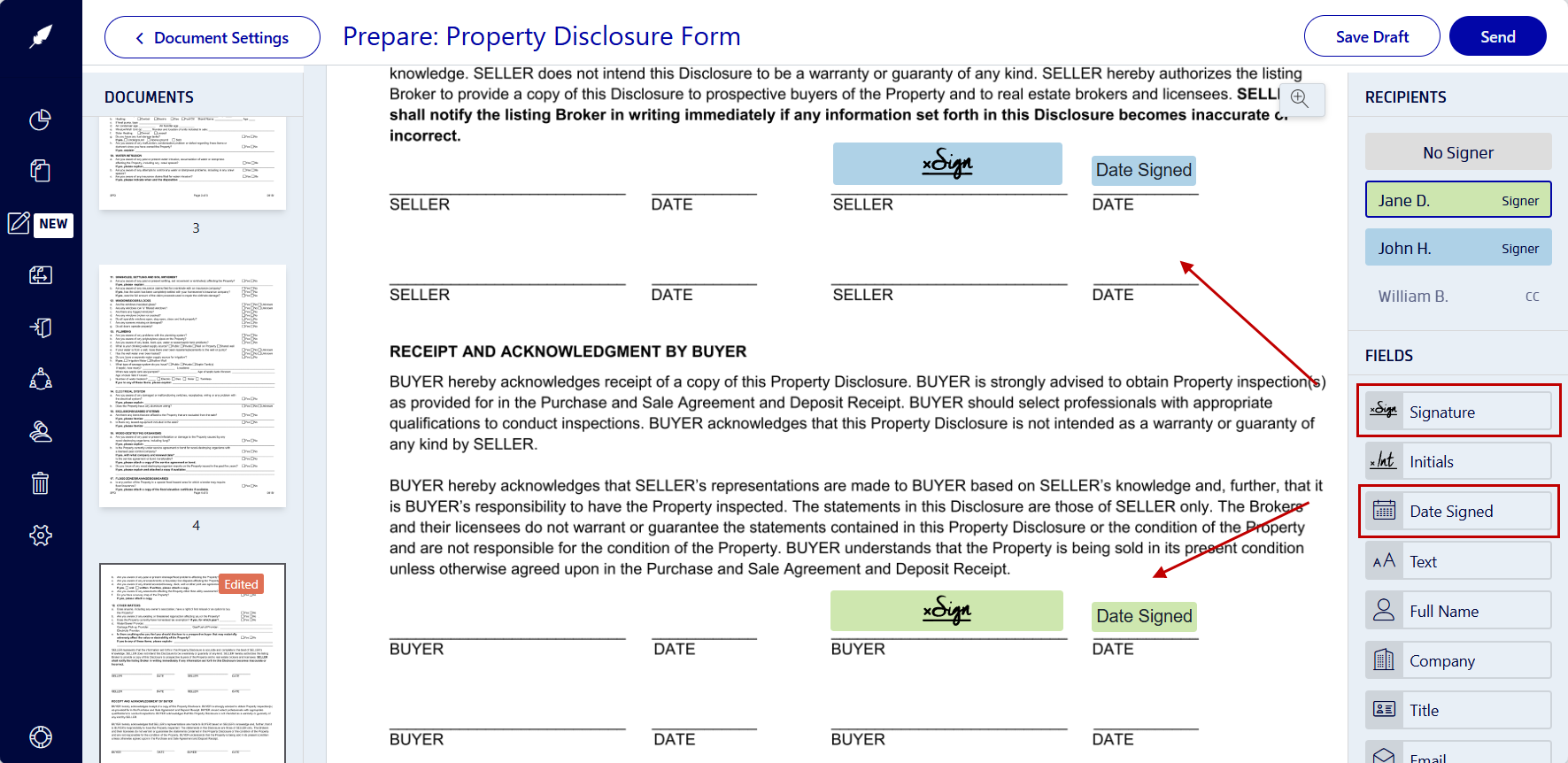
5. Track status and finalize
- Open the Dashboard and click on Documents.
- Check the status of your document under the appropriate tab.
- If the document is completed, you can download the signed PDF with full audit trail.
- Save or share the completed form with your team.
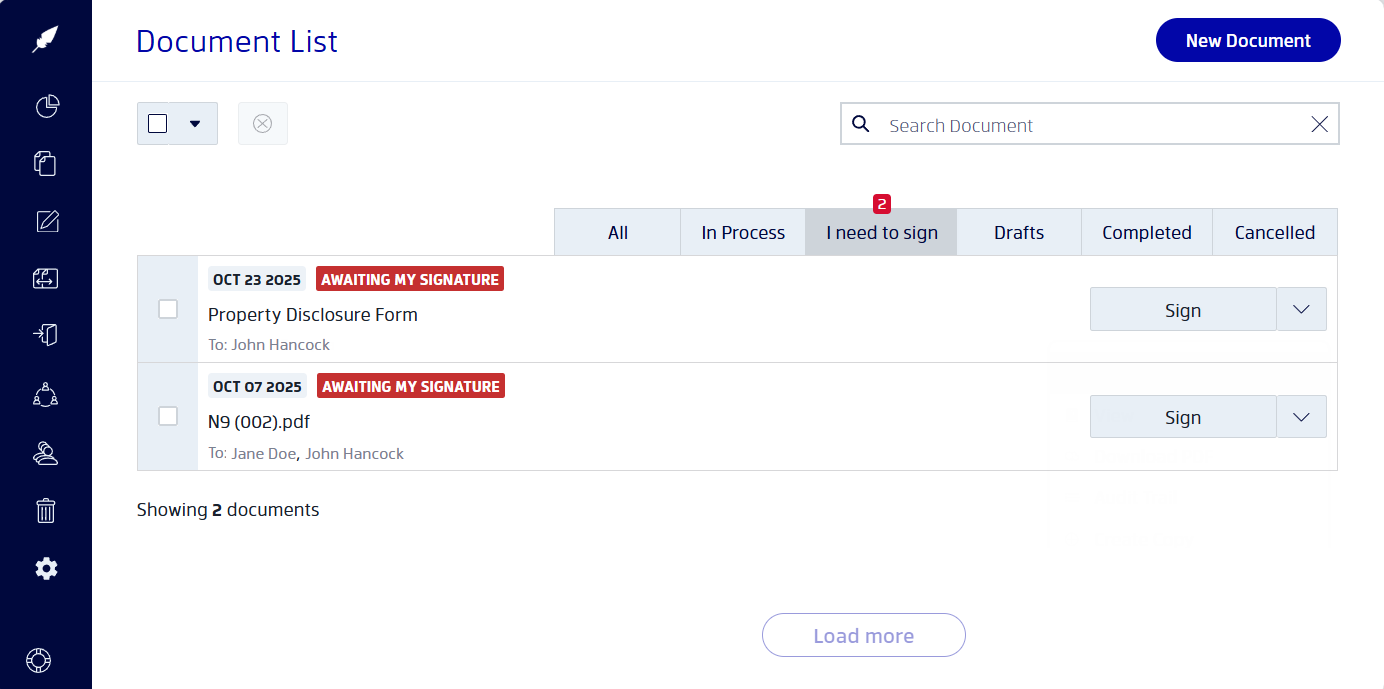
Xodo Sign features for working with disclosure forms
Xodo Sign offers built-in electronic signature tools to make signing disclosure forms easier. These features help you stay secure and compliant:
- Audit trails
See timestamps, IP addresses, and signer actions for full transparency. - In-app PDF editing
Redact sensitive details, add comments, or edit text without leaving the platform. - Mobile signing
Review and sign forms on any smartphone or tablet. - Multi-signer workflows
Set a signing order or allow parallel signing for sellers and agents. - AI summarizer
Quickly extract key clauses and obligations from longer forms. - Legal compliance
Meets ESIGN and UETA requirements, plus SOC 2 security standards.
Tip: Start a free trial to evaluate all of Xodo Sign's advanced features. No credit card required, cancel anytime.
Frequently asked questions
Below are answers to common questions about signing property disclosure forms online with Xodo Sign.
Is an e-signed property disclosure form legally binding?
Yes, an electronically signed disclosure form carries the same legal authority as a paper version under the ESIGN Act of 2000. Xodo Sign uses secure 256-bit encryption and timestamps to protect every e-signature. Your completed form meets federal and state e-sign laws.
Can I use Xodo Sign for state-specific disclosure forms?
Yes, Xodo Sign supports any PDF form, including state or association disclosure templates. Simply upload your file and add signature fields to meet your local requirements. The secure audit trail meets US record-keeping rules under ESIGN and UETA.
Can multiple sellers sign the form at the same time?
Yes. Simply add a signature field for each seller and assign them either a signing order or allow parallel signing. Each seller receives a separate link to sign, and Xodo Sign tracks each action in the audit report. You can send reminders to ensure all parties complete their sections promptly.
What if a signer needs a paper copy?
Signers can download and print the PDF version at any time from their email link. You can also export the signed form from Xodo Sign and provide a printed copy. The digital audit trail still applies to the e-signed record.
Can I use Xodo Sign to sign other real estate documents?
Absolutely. In addition to property disclosure forms, Xodo Sign supports signing real estate purchase agreements, listing agreements, and other property documents. You can manage the entire process in one secure platform.
Who is responsible for completing the seller’s disclosure form?
The seller is typically responsible for completing the seller’s disclosure form. In some states, a real estate agent or real estate licensee may assist, but the seller’s duty is to disclose any known issues about the property.
What happens if I leave spaces blank on the disclosure form?
Leaving spaces blank can raise red flags for buyers and may even violate disclosure laws in some states. If a question doesn’t apply, it’s best to write “N/A” or provide an explanation to avoid confusion or potential legal issues.
Are there specific issues sellers must disclose by law on the form?
Yes. Depending on local regulations and federal law, states require sellers to disclose a wide range of issues about the residential property. This includes things like lead-based paint, zoning violations, water penetration, or property line disputes. Check with a qualified specialist about your obligations.
Can I be held liable for mistakes on the seller’s disclosure form?
Yes. If the seller’s disclosure form is filled out incorrectly or left incomplete, it can be used against the seller in a lawsuit. Sellers have a legal obligation to inform buyers about their actual knowledge of the condition or previous damages on their property, and failing to do so may result in serious consequences.
Next steps
Selling a home comes with a long checklist, and completing the property disclosure form is one of the most important steps. It’s about protecting yourself and giving buyers the information they need to move forward.
You can manage the entire process from one secure digital signature platform. Using Xodo Sign to fill out and sign your seller’s disclosure form online helps you avoid delays, reduce errors, and stay compliant
Create your Xodo Sign account and complete your disclosure form online today!