Table of contents
Real estate professionals often lose valuable time chasing down signatures for listing agreements. Between coordinating schedules, printing paperwork, and scanning signed copies, the process can slow down and delay closing documents.
Manual signing process slows business momentum for agents, sellers and property managers working across locations.
That’s why more agents and property owners are turning to digital signature tools. With secure, legally binding e-signatures, you can sign documents, send, and store them without leaving your browser.
In this guide, you’ll learn how to sign a listing agreement online using Xodo Sign, why these agreements matter in real estate, and what to check before sending one out.
How to sign a listing agreement using Xodo Sign
Follow these five steps to sign a listing agreement digitally with Xodo Sign.
1. Upload your listing agreement
- Log into your Xodo Sign account or create a new one.
- Click the + button next to Documents in the left-side menu, or go to Quick Actions > Sign.
- Click Choose Files to upload your listing agreement. You can also upload from cloud storage.
- Select who is signing: you, you and others, or others only.
- Click on the document to review and confirm listing details.

2. Define agreement signers, title, and settings
- Add signer names and emails, and specify their role (sign or CC).
- Toggle signer authentication to activate SMS or PIN verification.
- Check Signing Order to control the sequence of signatures.
- Add or remove signers or CC recipients in just a few clicks.
- Add a document title and message for recipients.
- Under Settings, enable or disable auto reminders, require all signers to complete the document, and set an expiration date.

3. Prepare the listing agreement for signing
- Click Prepare in the top right corner.
- Add relevant fields to the document using drag and drop.
- Include fields for signature, initials, date signed, company, title, email, attachments, radio buttons, and more.
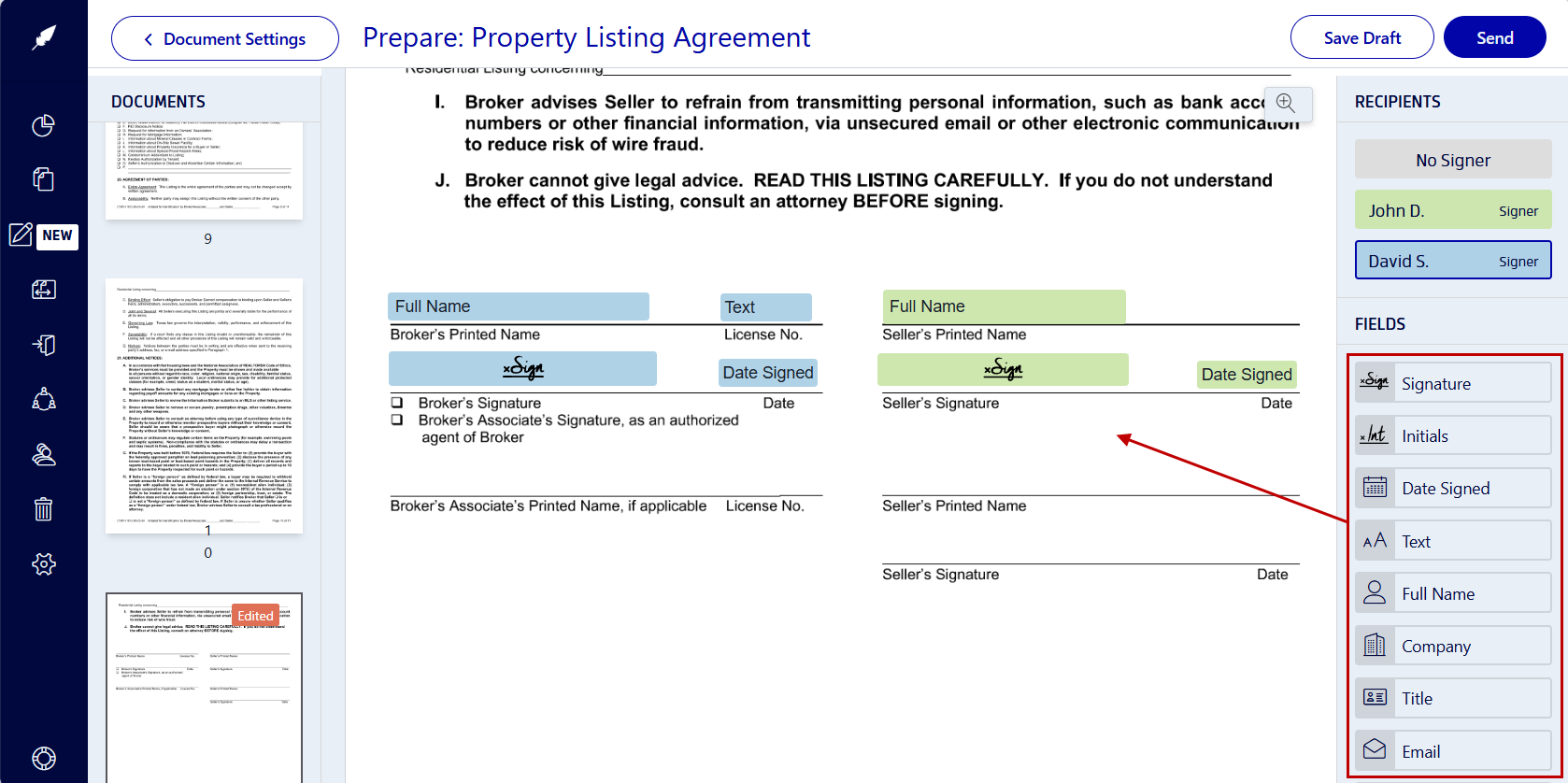
4. Send the agreement and track status
- Once finalized, click Send.
- Xodo Sign will automatically deliver the document to recipients.
- If you're a designated signer, you'll see an AWAITING MY SIGNATURE label.
- Click Sign Now to add your digital signature.
- Monitor signer progress in the Dashboard.

5. Finalize and store securely
- Download the completed PDF once all parties have signed.
- View the full audit trail in the Actions menu.
- Store or share the agreement without switching apps.

Why listing agreements matter in real estate?
A listing agreement outlines the terms between a property owner and a real estate agent for selling a house or commercial property. It clearly defines responsibilities, commission rates, listing duration, and legal rights.
These agreements were traditionally signed in person, but that often led to delays when parties were in different locations. According to the National Association of Realtors, 79% of agents now use electronic signatures to speed up the signing process and reduce turnaround time.
What to know before signing a listing agreement?
Before sending out a listing agreement for digital signing, make sure you have:
- A finalized draft in PDF or Word format.
- Complete property details and seller contact information.
- A valid Power of Attorney if someone is signing on behalf of the seller.
- Commission terms and listing duration clearly defined.
- Approved property photos and descriptions for MLS.
- Reliable internet connection for signing on desktop computer, tablet or mobile phone.
Note: Legal requirements vary by country. Check local laws regarding electronic real estate transactions, commission disclosures, and notarization rules.
If you're also preparing other real estate documents, check out our guides on signing a purchase agreement, a property disclosure form, and e-signing a loan agreement.
Frequently asked questions
Is a digitally signed listing agreement legally binding?
Yes. Electronic signatures comply with the E-SIGN Act and UETA, making them enforceable in all 50 U.S. states. Xodo Sign adds audit trails and tamper-evident seals to support legal compliance.
Who signs the listing agreement in real estate?
Typically, the listing agent and the property owner (seller) sign the listing agreement. In some cases, a co-owner, buyer, or Power of Attorney may also need to sign.
Can both agent and seller sign remotely?
Yes. Xodo Sign supports both sequential and parallel signing, so real estate agents, clients, and sellers can sign from any location or device.
What if the seller needs to sign as POA?
Upload the Power of Attorney document alongside the listing agreement. Assign the POA signer role to the correct fields. Xodo Sign will capture both documents in one workflow.
Do listing agreements have to be notarized?
In most states, listing agreements do not require a notary. However, if your local regulations do require it, you can add a notarization step and signature field in Xodo Sign.
Can I request multiple signers for a listing agreement?
Yes. You can assign roles and set signing order for any number of parties. Xodo Sign handles multi-party signing and sends notifications when it’s each signer’s turn.
How long is a listing agreement valid?
Most listing agreements last 90 days, but the term can vary. Make sure to clarify expiration dates and renewal options before sending.
Can I edit a listing agreement after signing?
No. Once all parties have signed, the document is locked. To make changes, start a new agreement or use an amendment template. You can only edit fields and settings before signing.
Can I store signed agreements in Xodo Sign?
Yes. All signed listing agreements are stored securely in your Xodo Sign account. You can search, download, or export them at any time.
What types of listing agreements can I sign online?
You can sign exclusive right to sell, exclusive agency, open listings, and MLS cooperative agreements. Upload any standard form to Xodo Sign for secure, online e-signing.
How secure are digital signatures on Xodo Sign?
Xodo Sign uses 256-bit encryption, SOC 2 Type 1 compliance, and tamper-evident audit trails. Every action is time-stamped and recorded to ensures compliance with industry standards.
Final Thoughts
Signing listing agreements and contracts digitally helps real estate professionals move faster, reduce paperwork, and stay compliant.
With Xodo Sign, you can edit, sign, and send real estate documents in minutes, track progress, and store signed contracts from one trusted platform.
Start a free trial to evaluate Xodo Sign platform and its advanced features (no CC required) or download the Xodo app for iOS or Android today. Simplify your real estate workflows with compliant e-signatures and document security built in.






